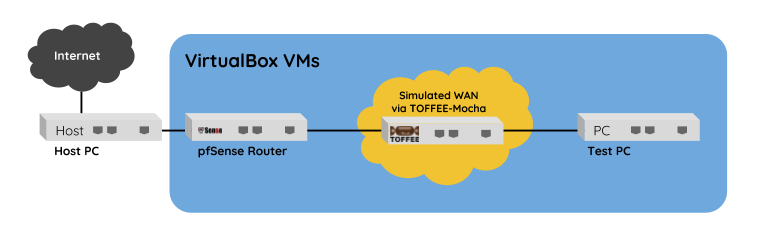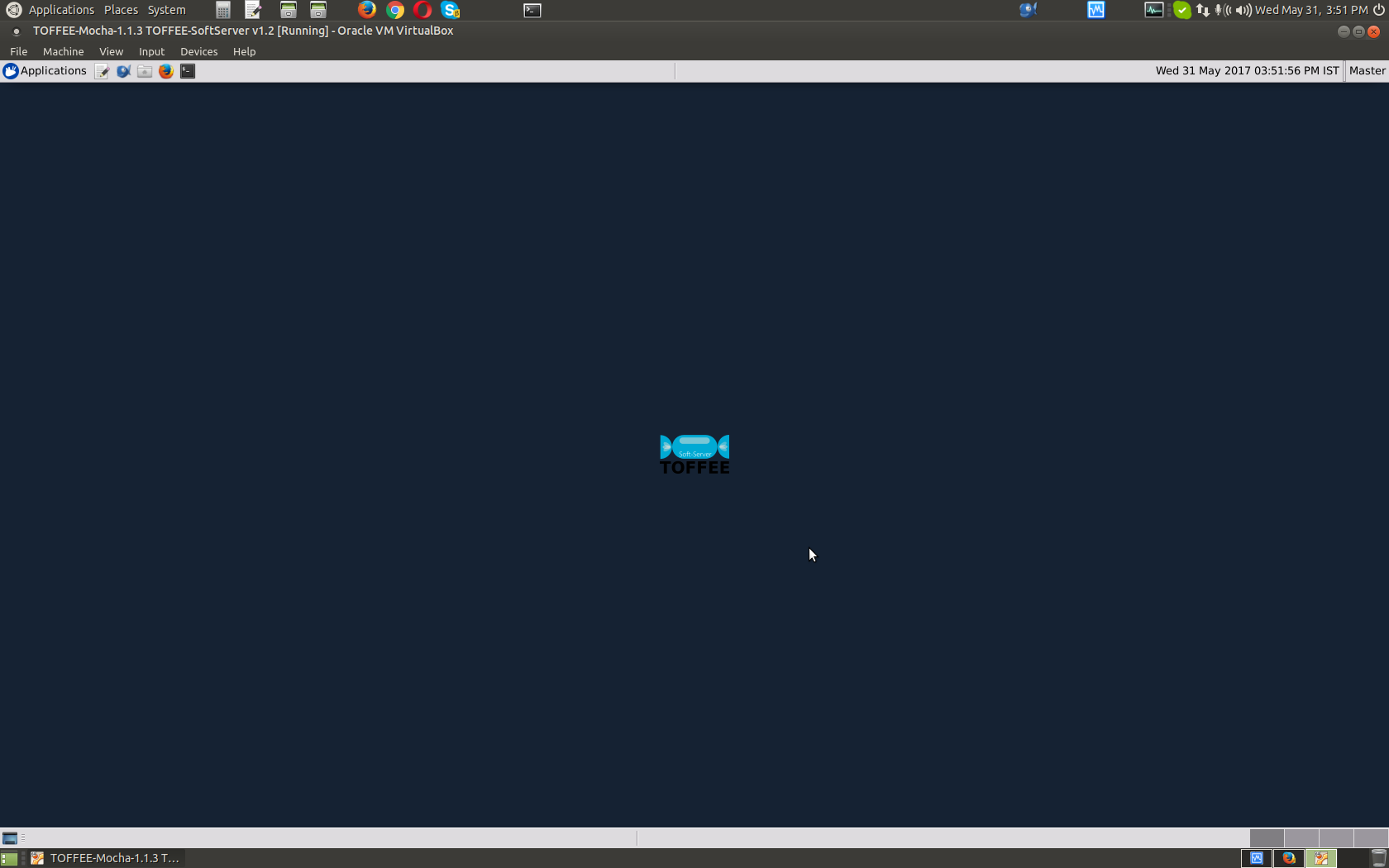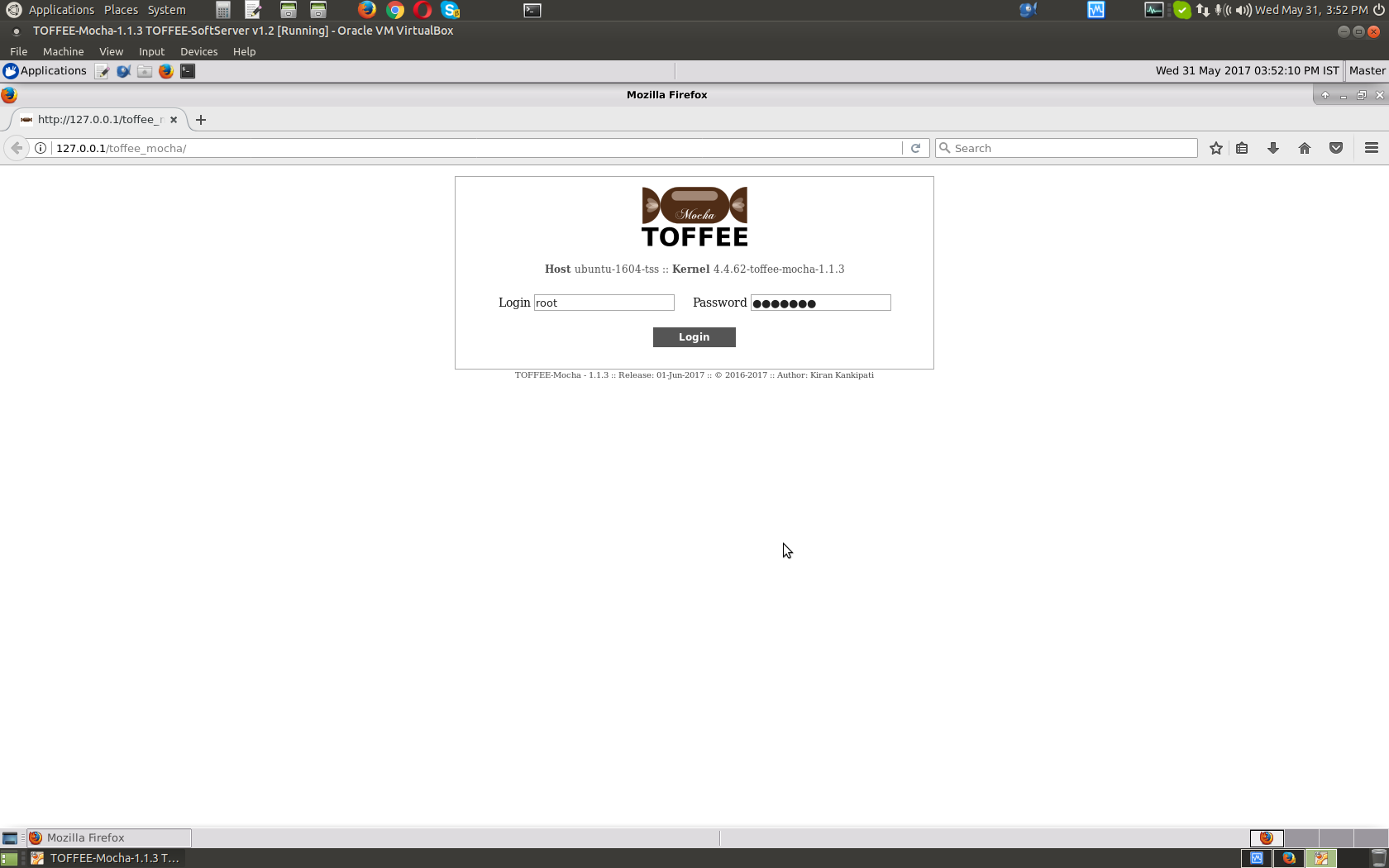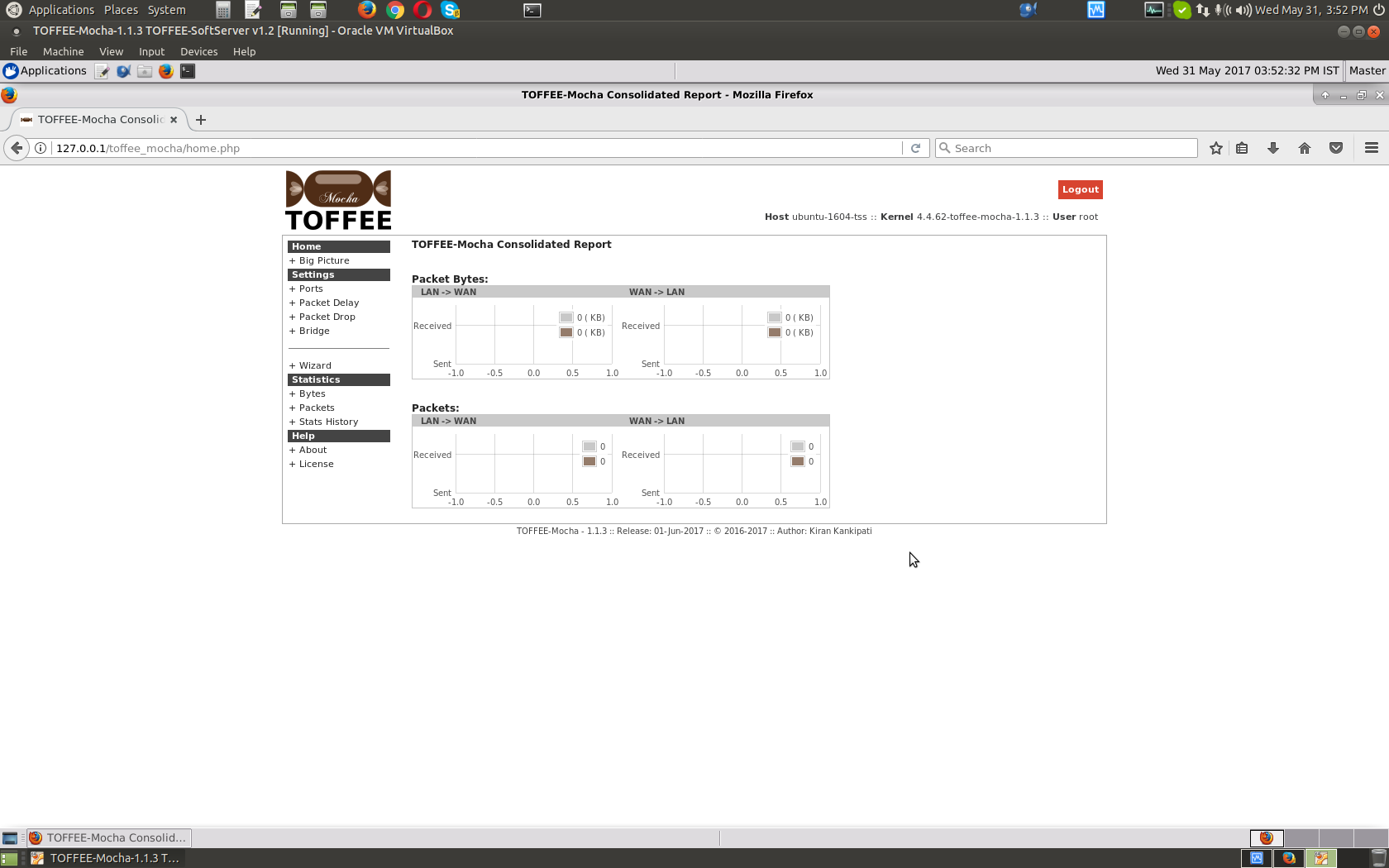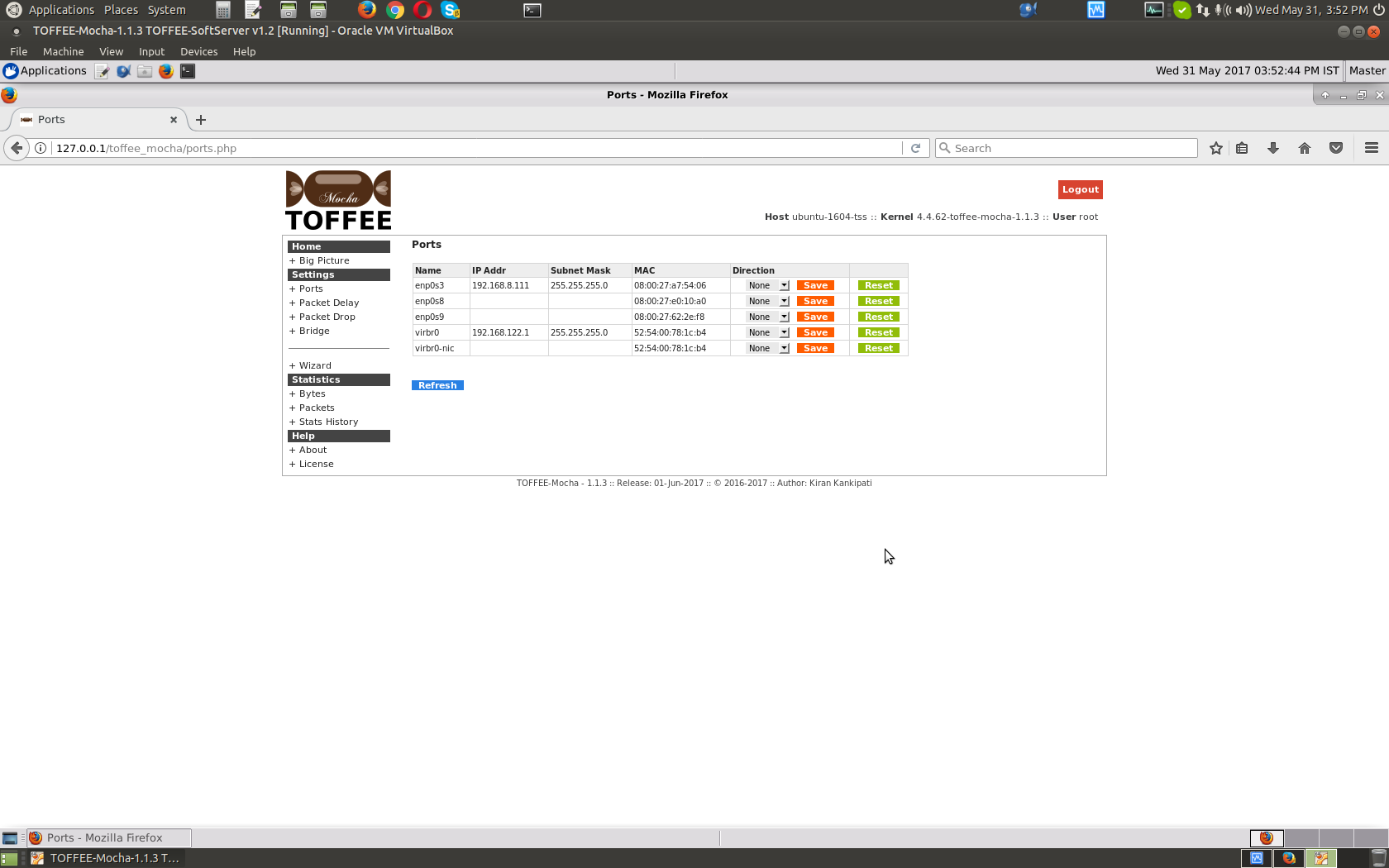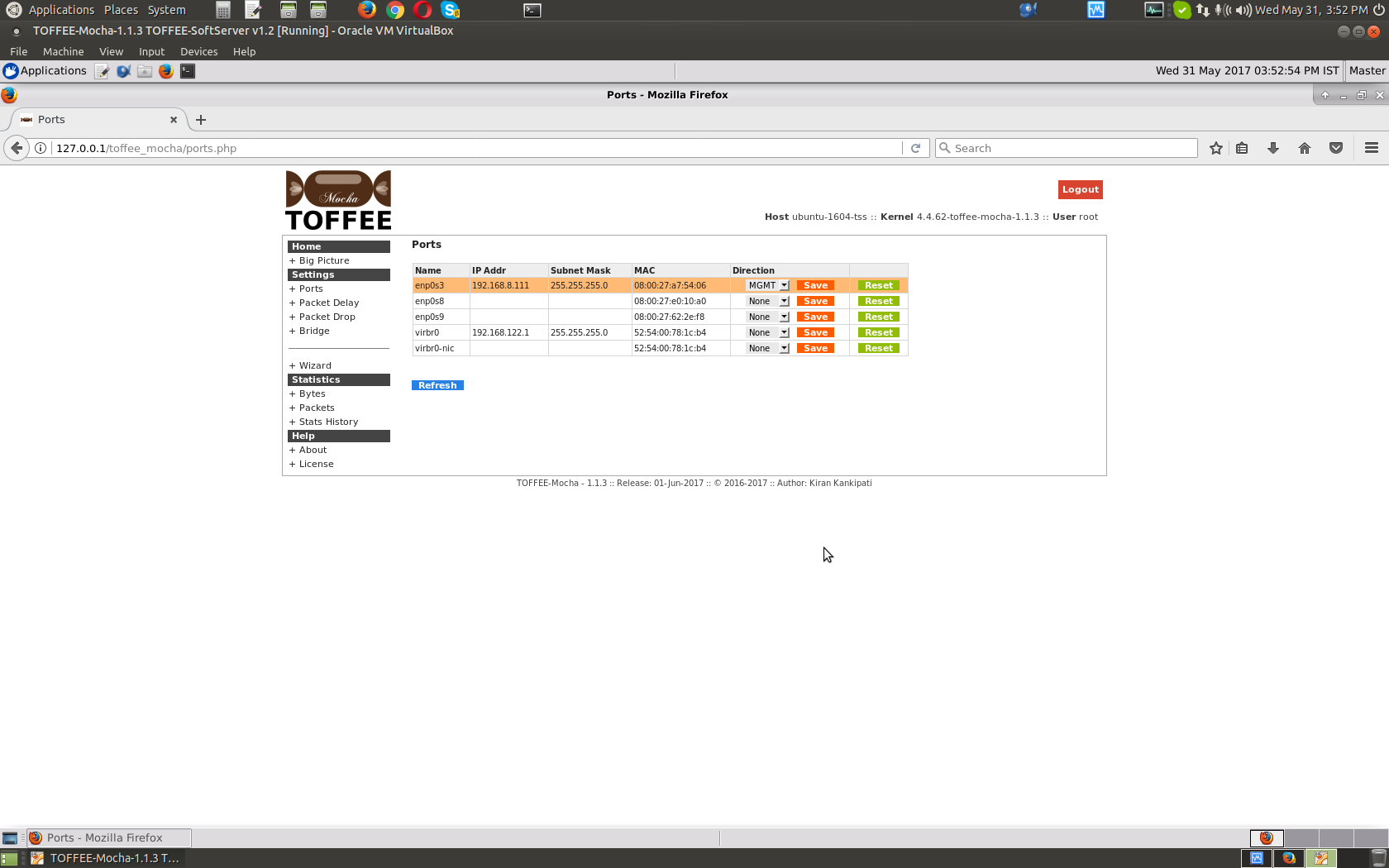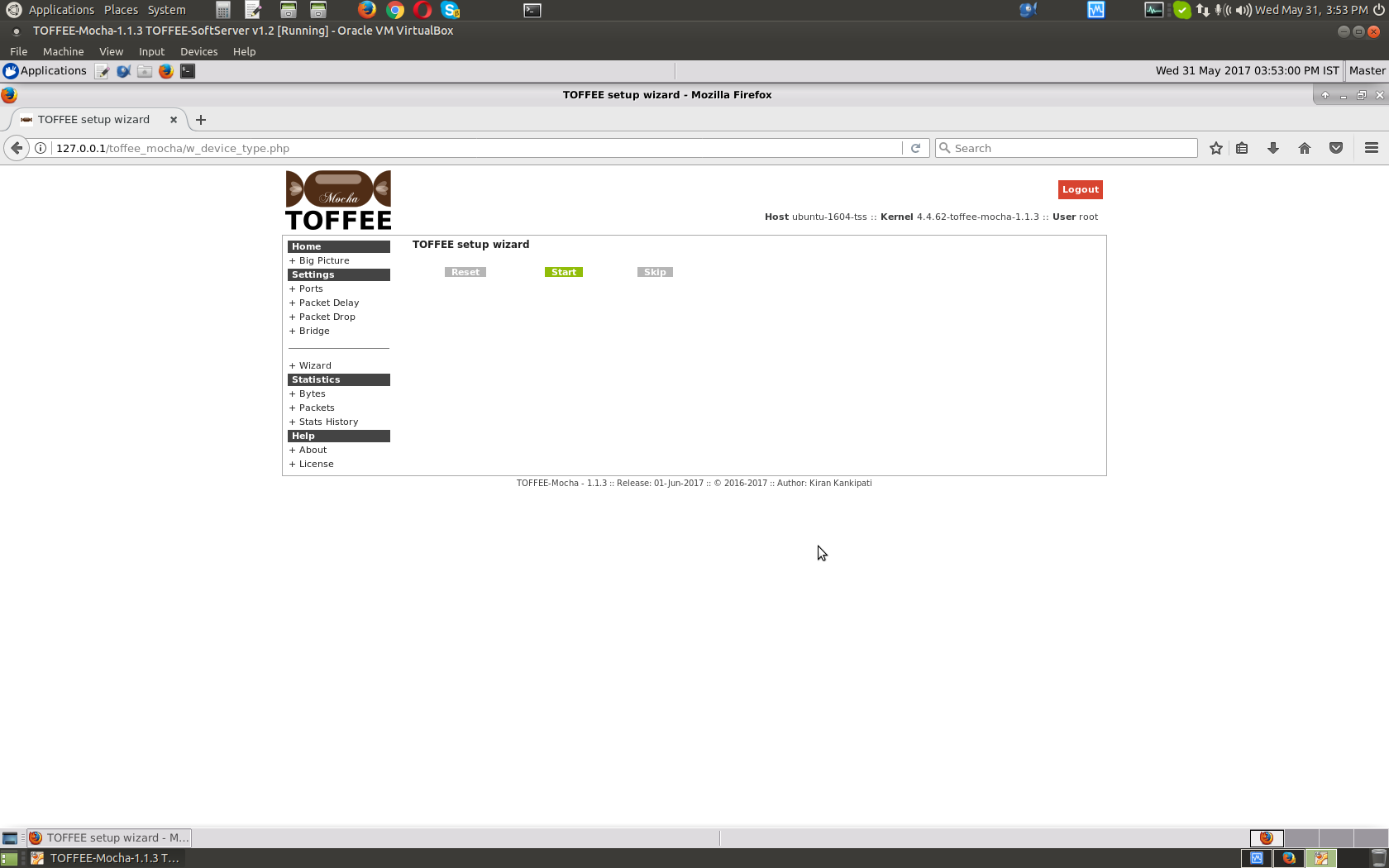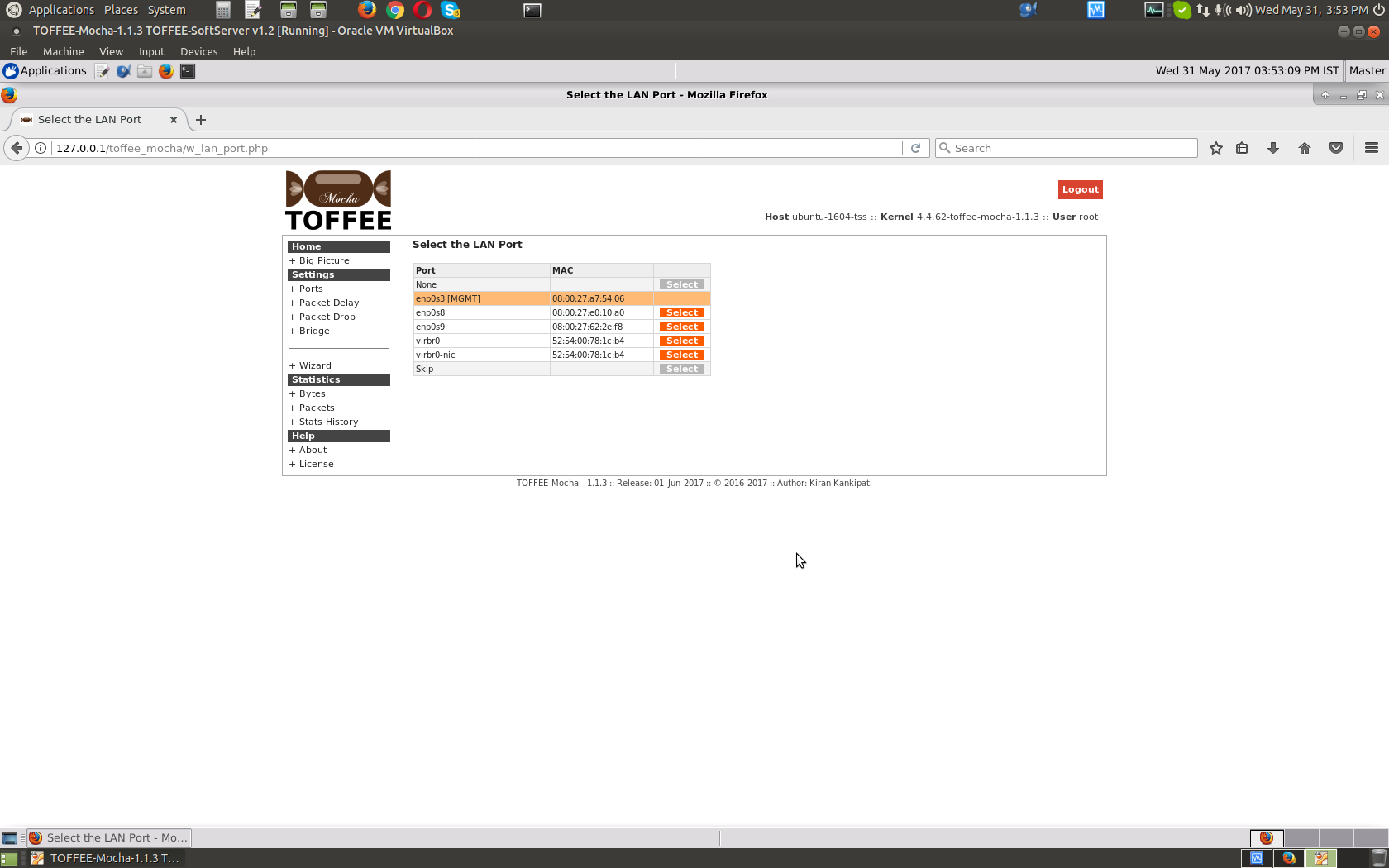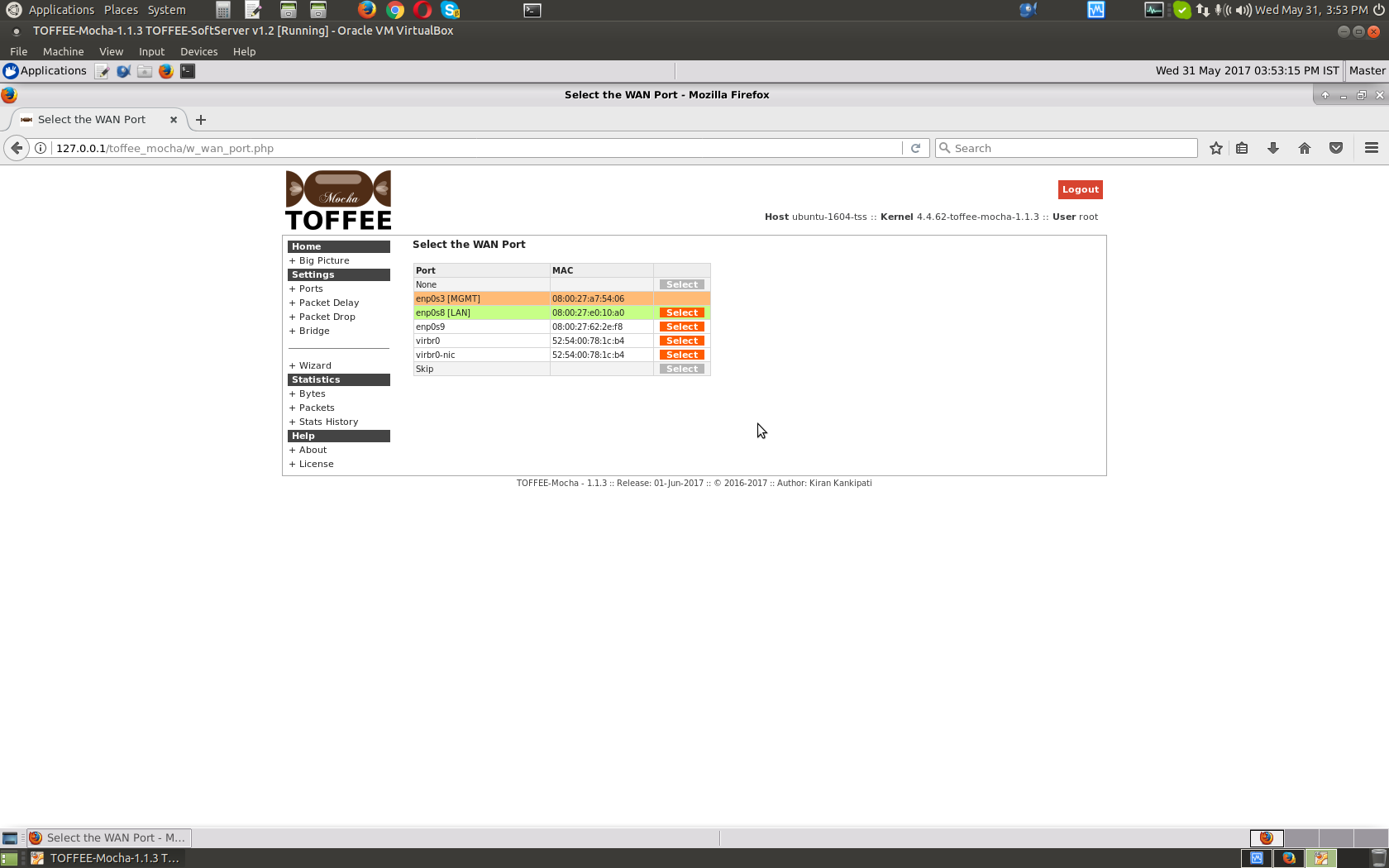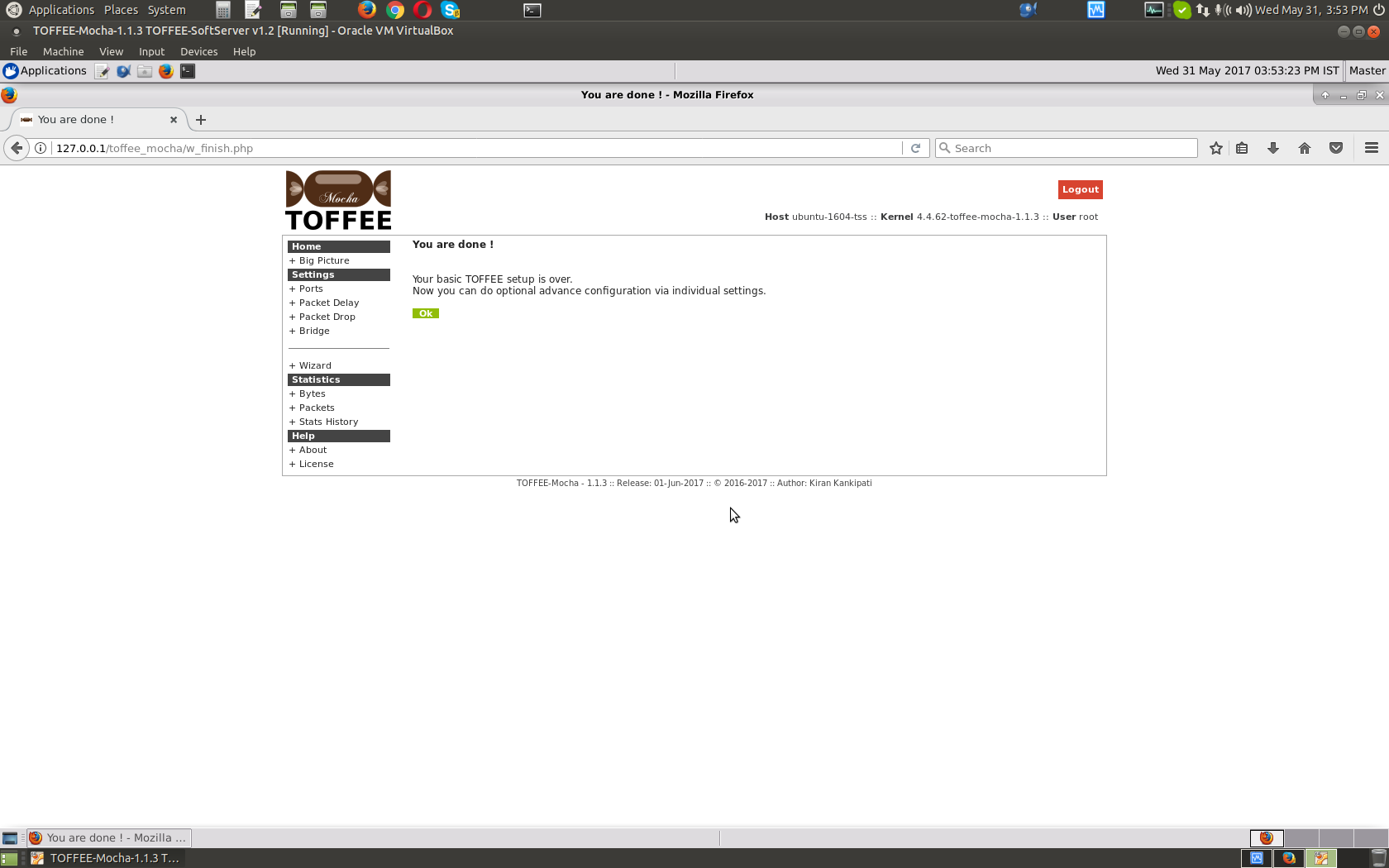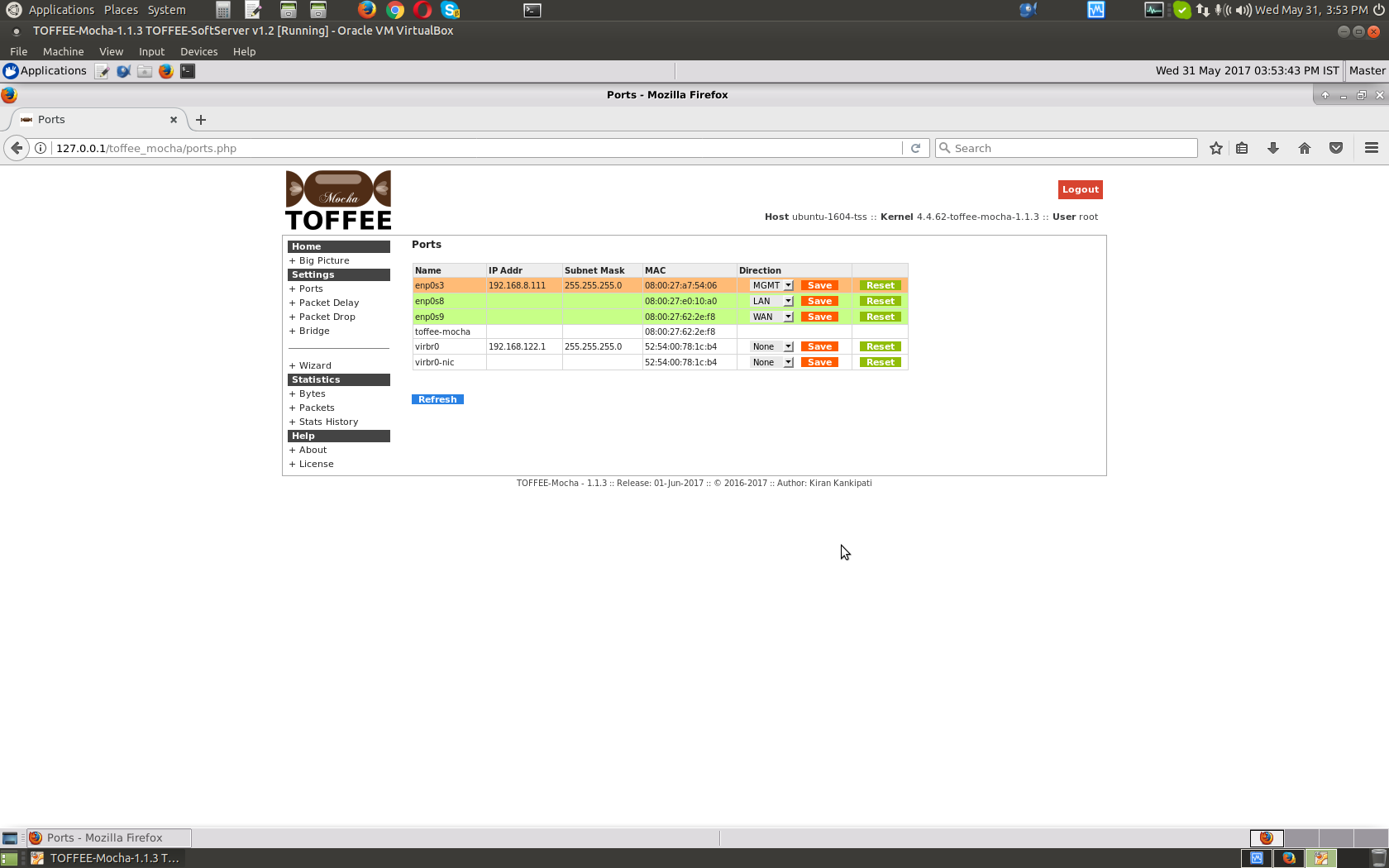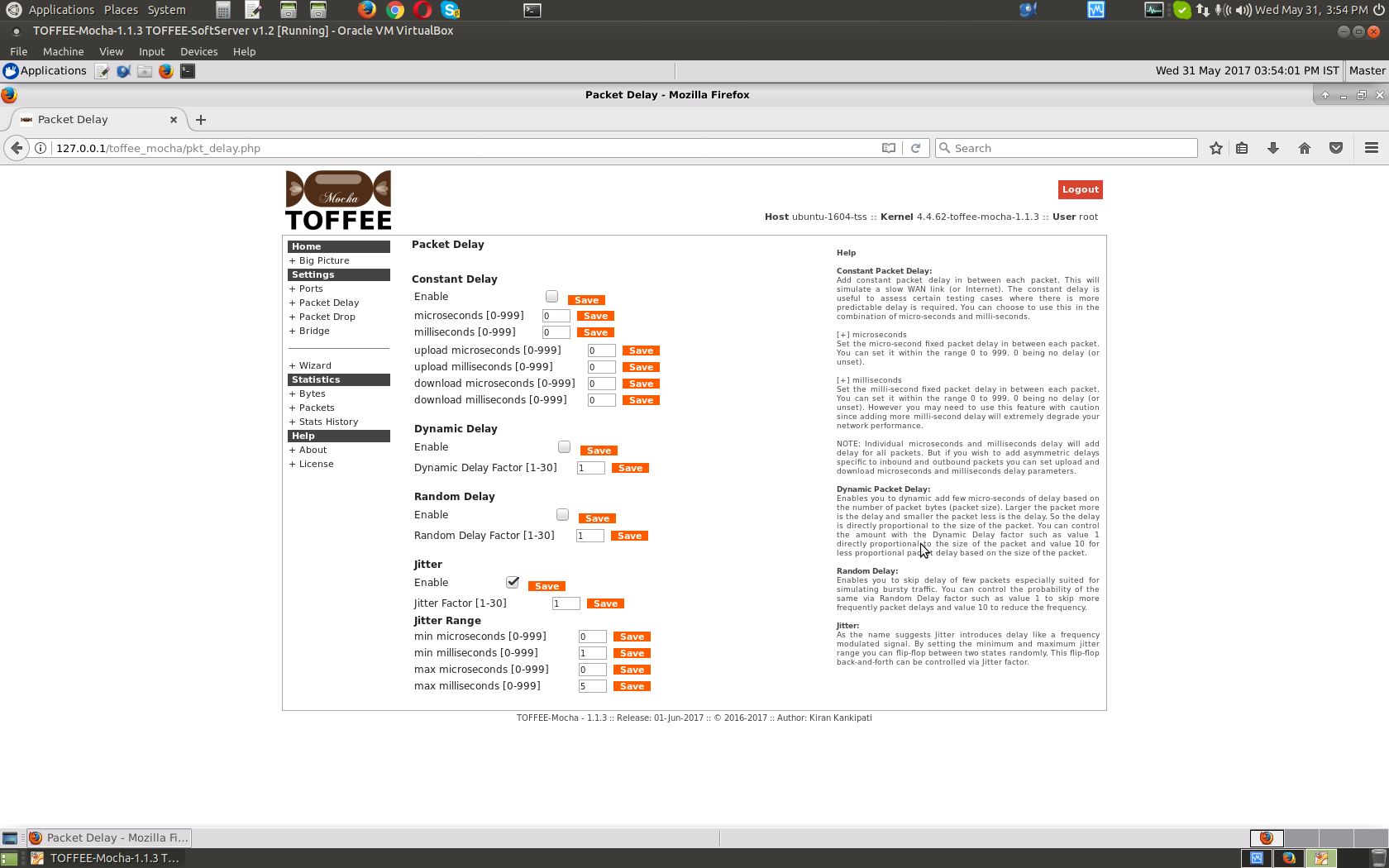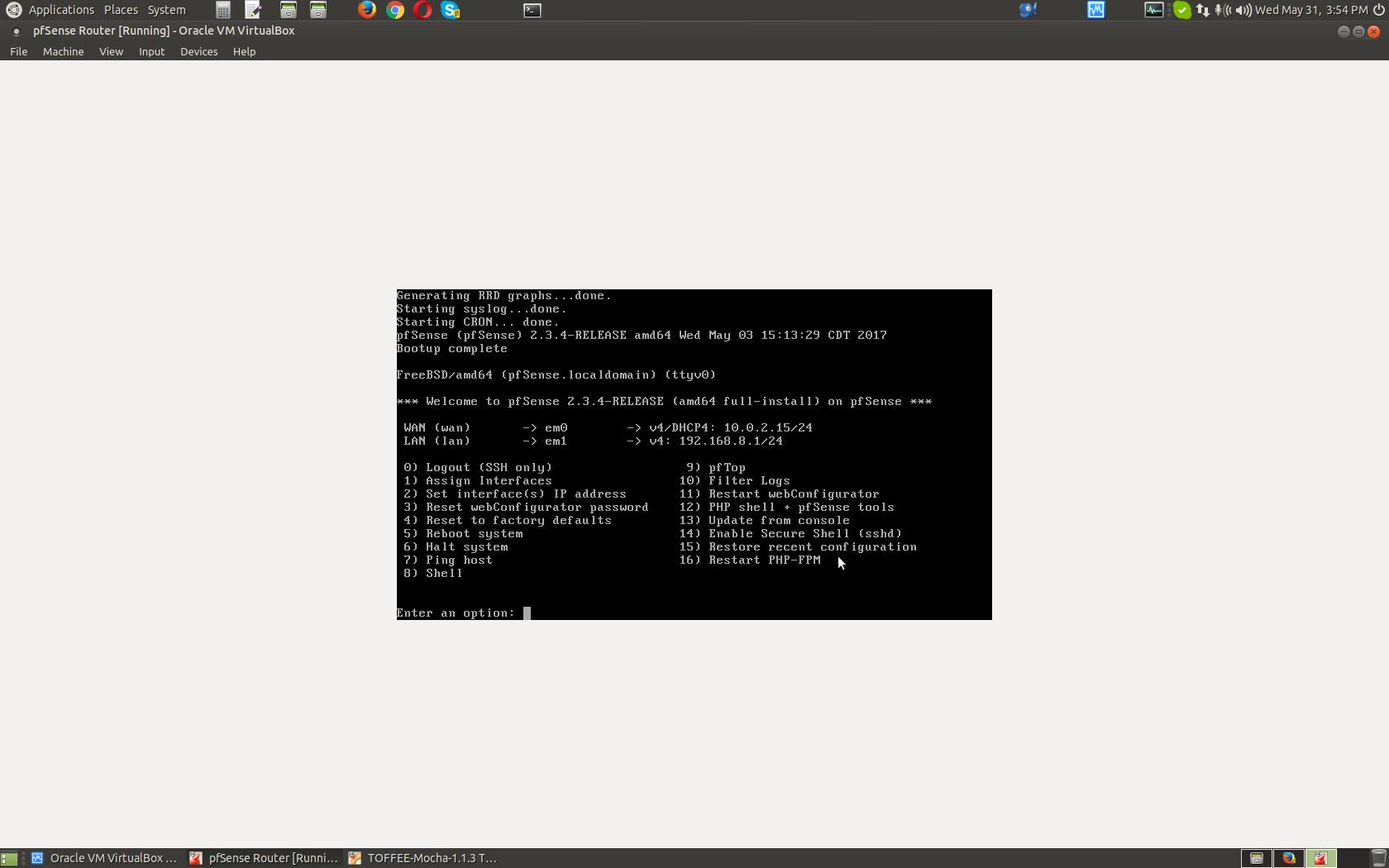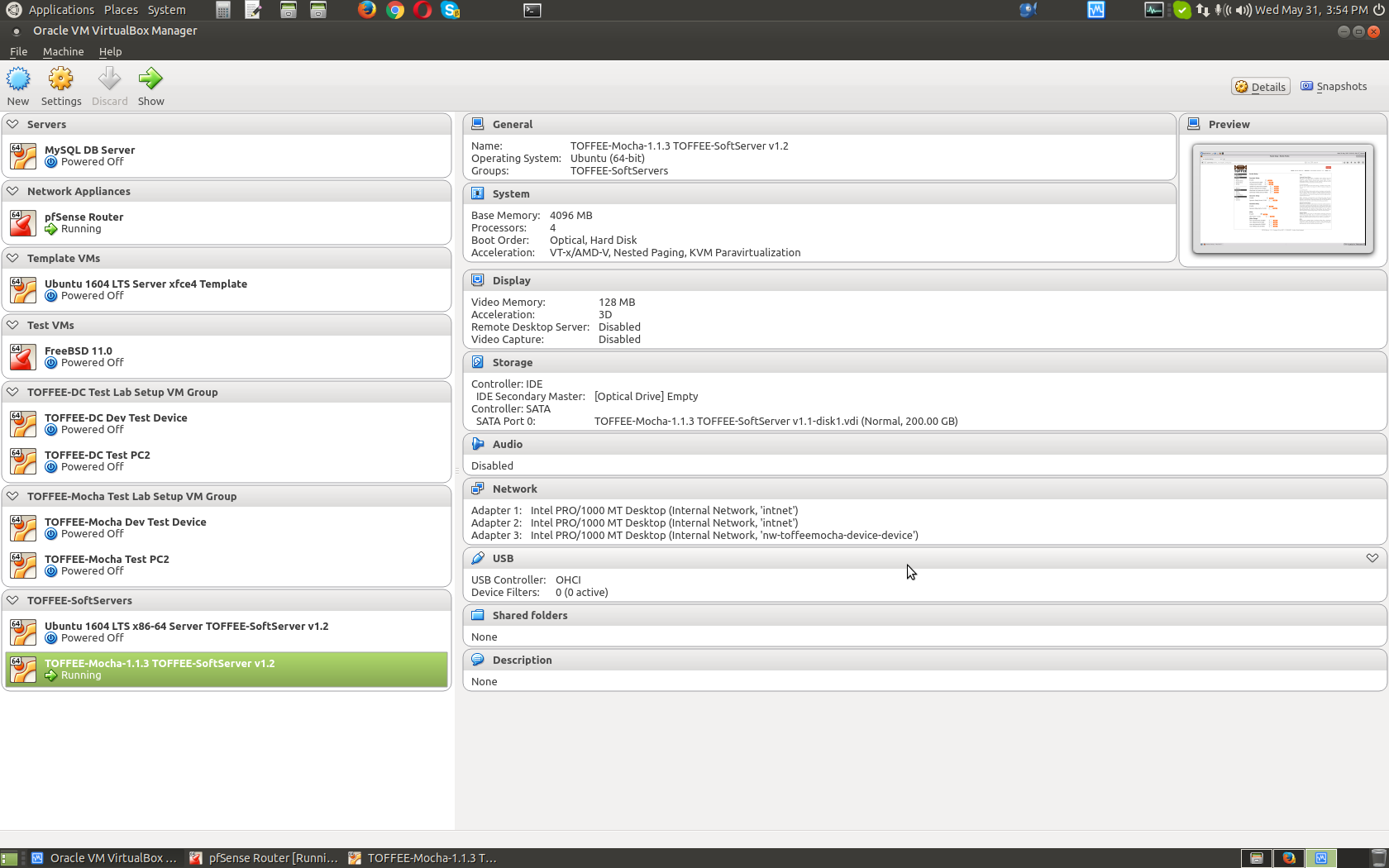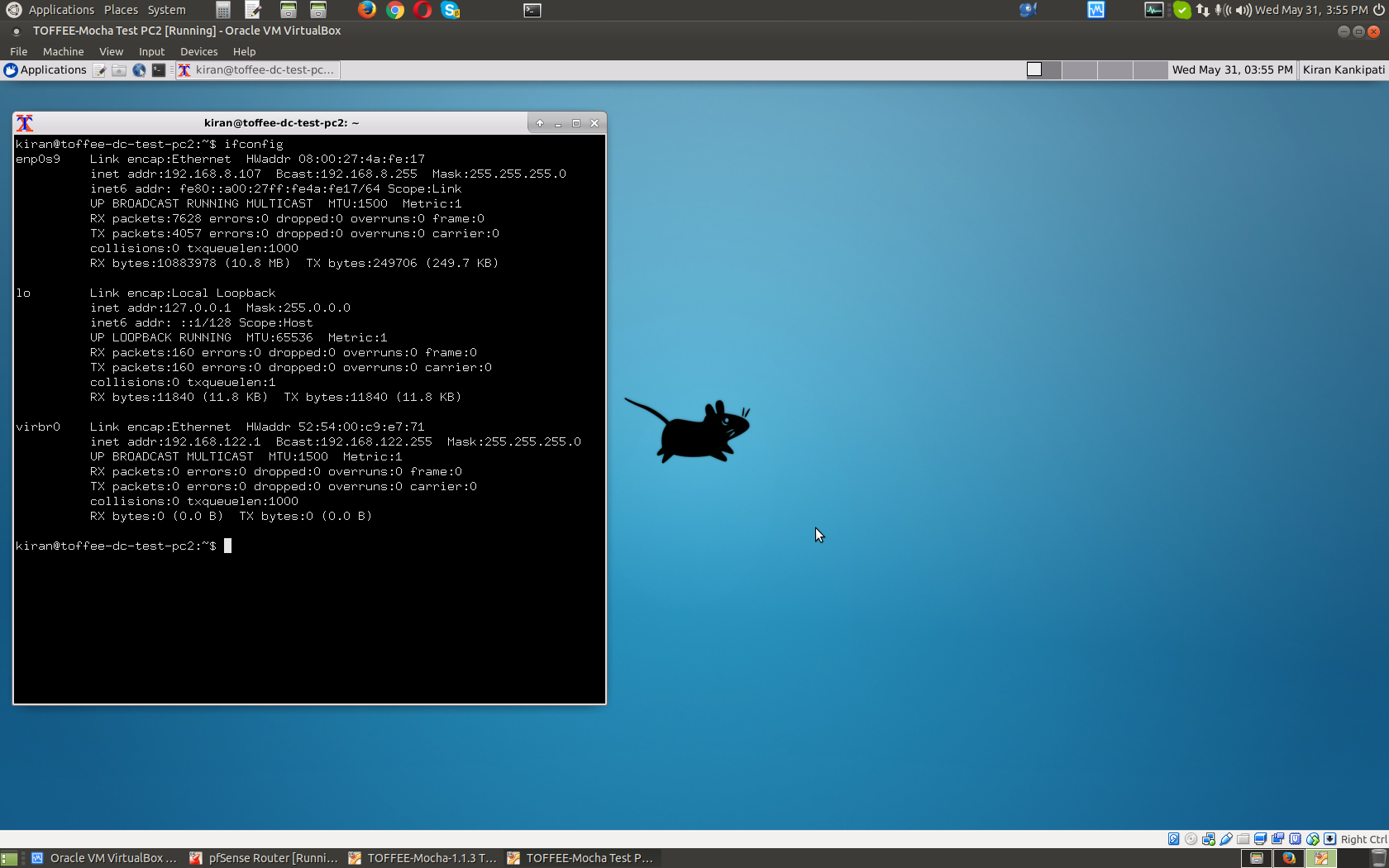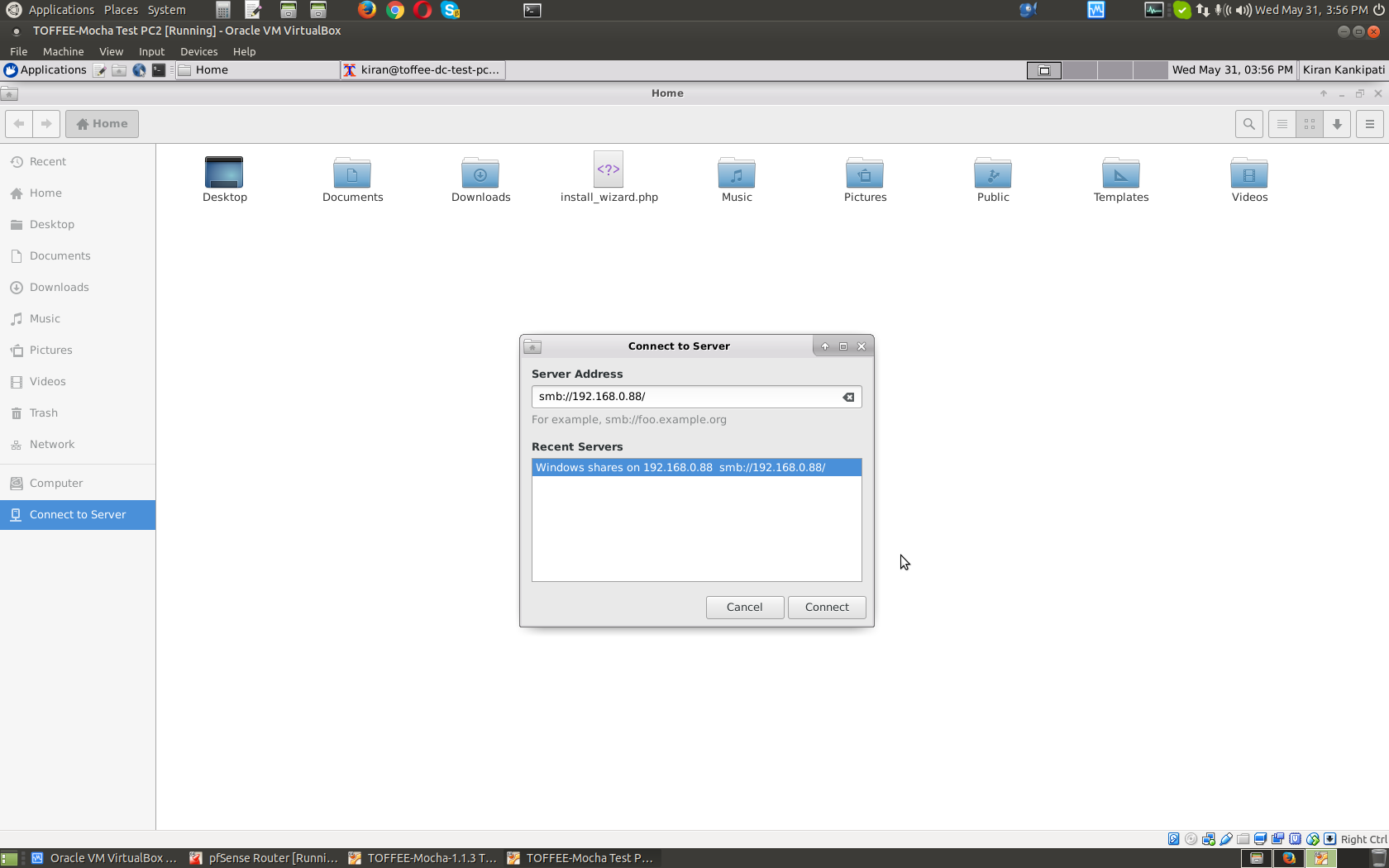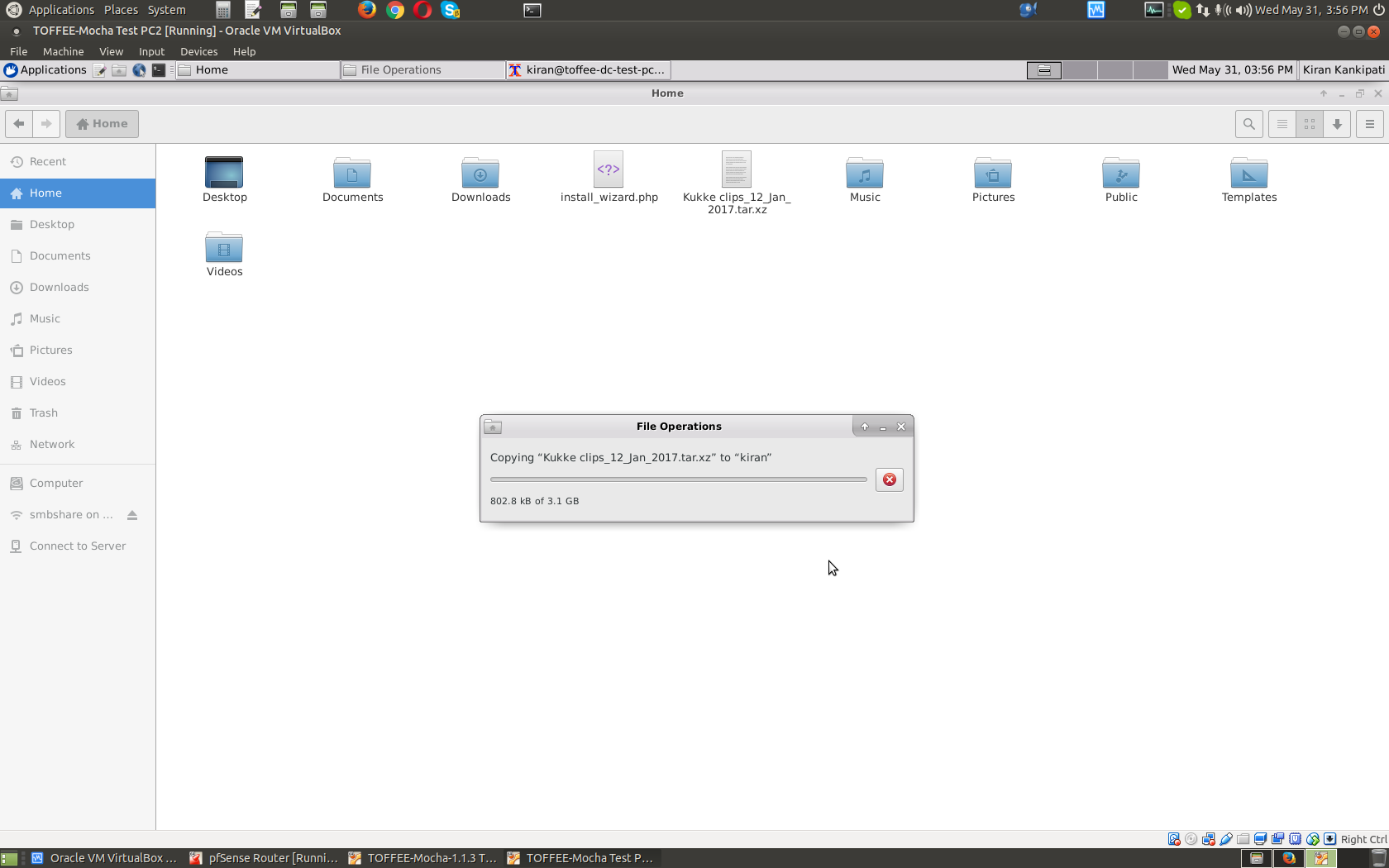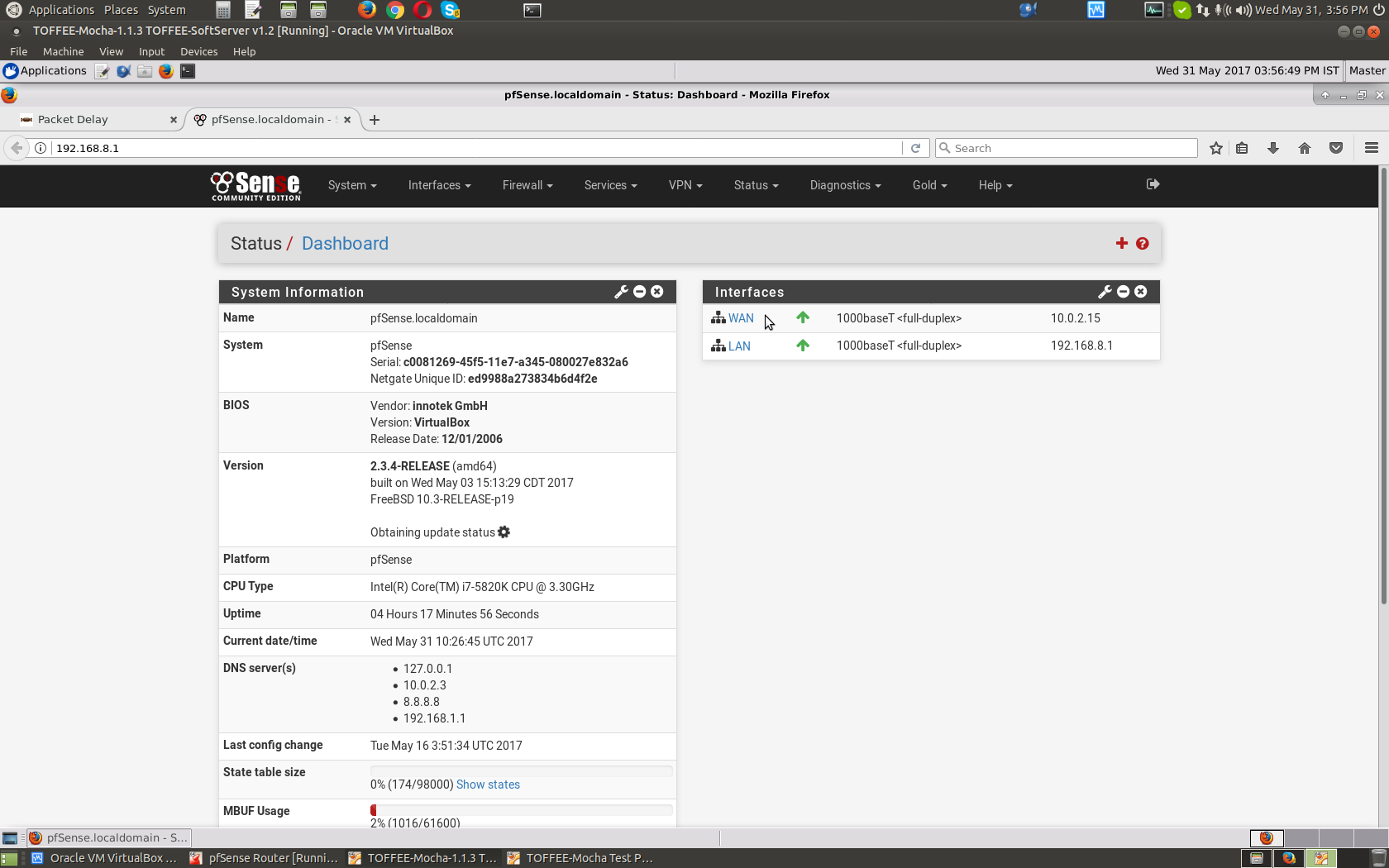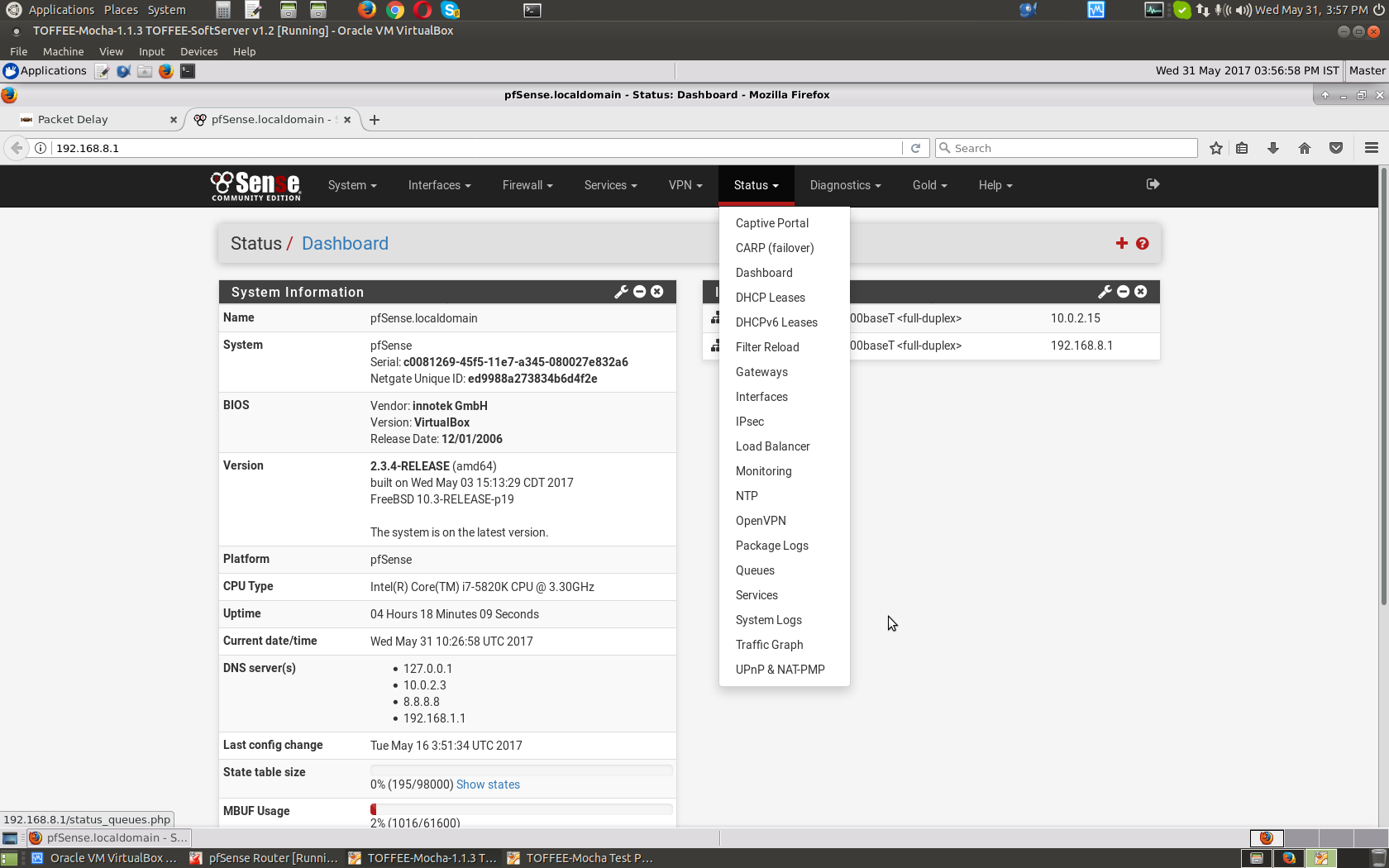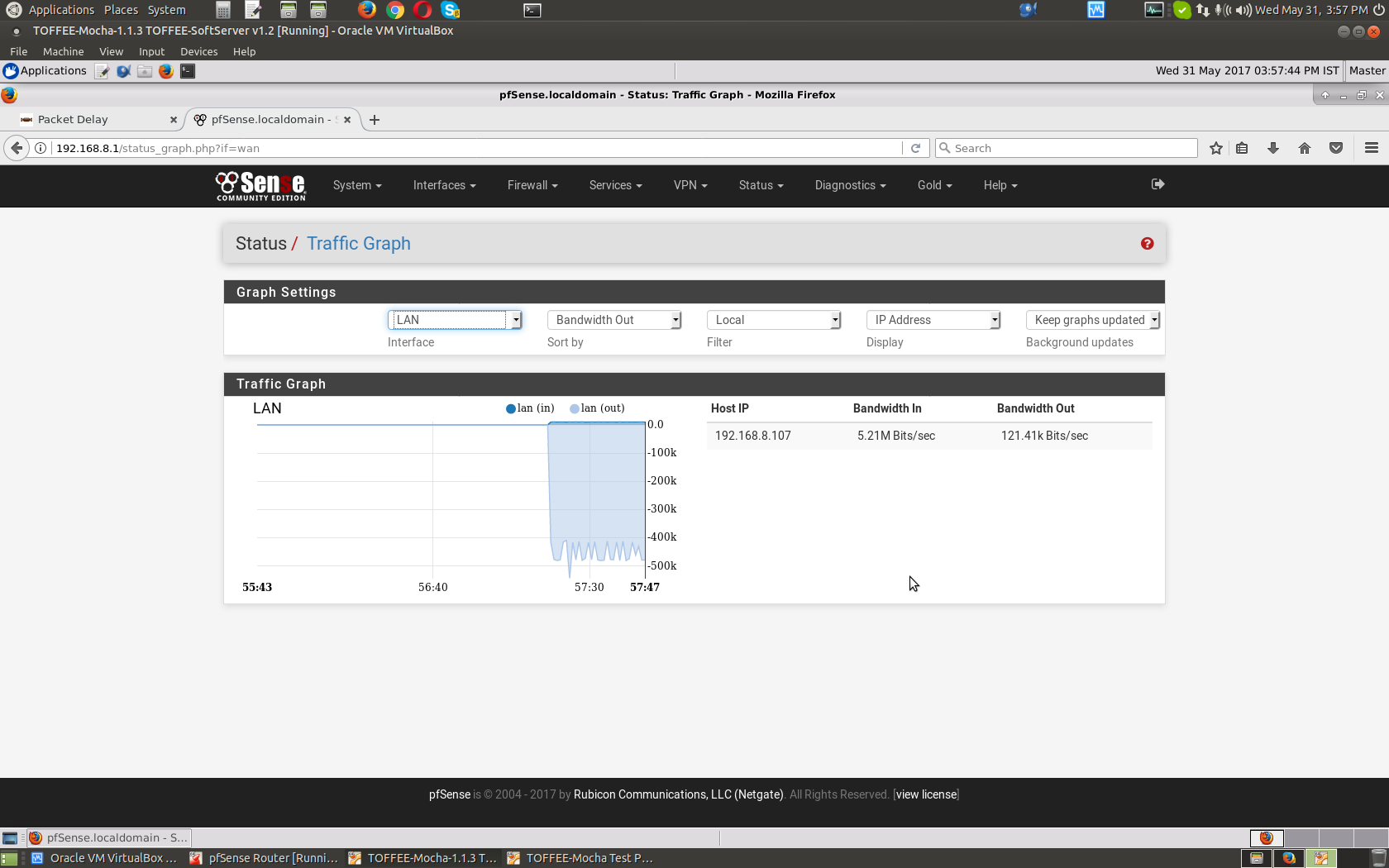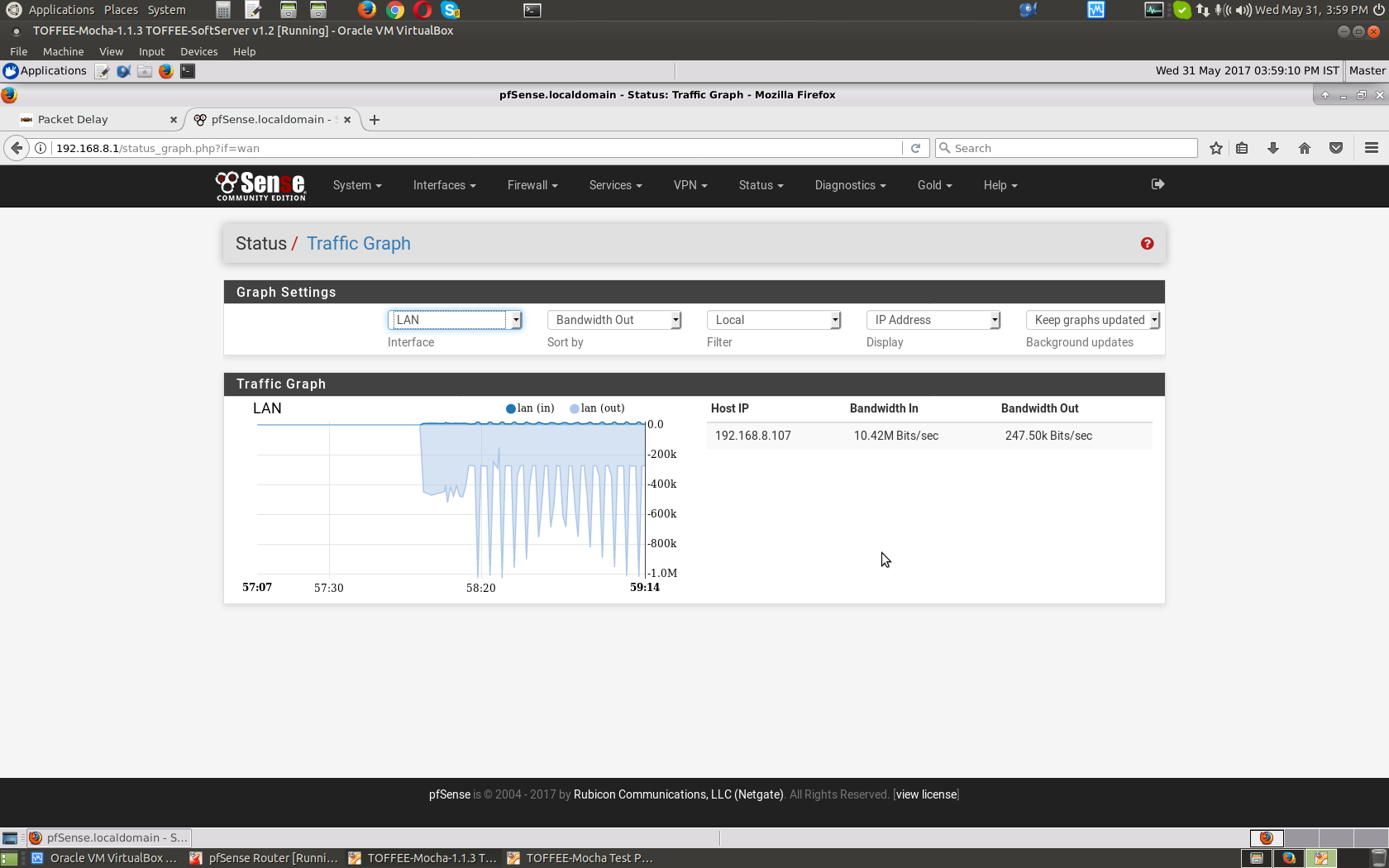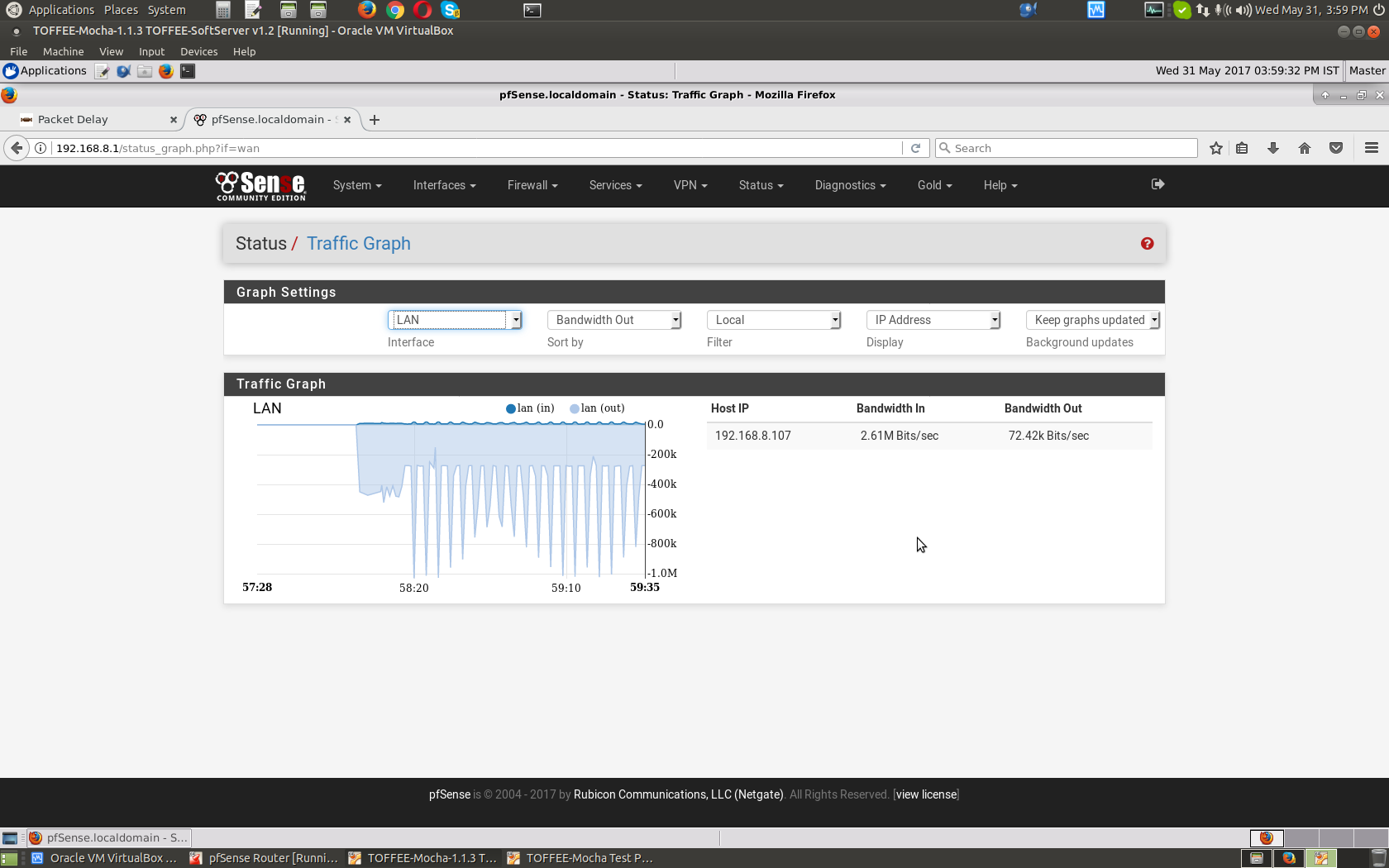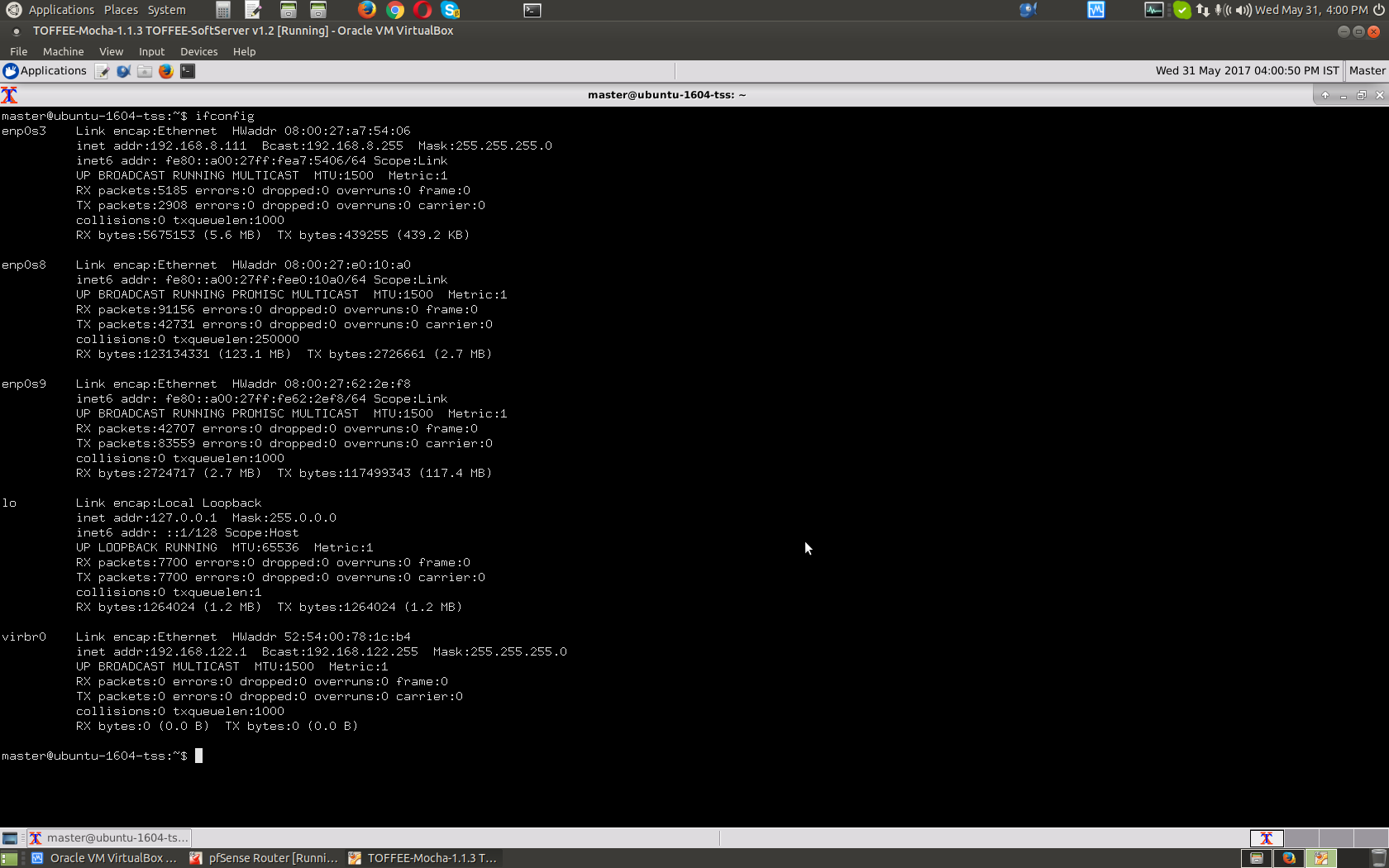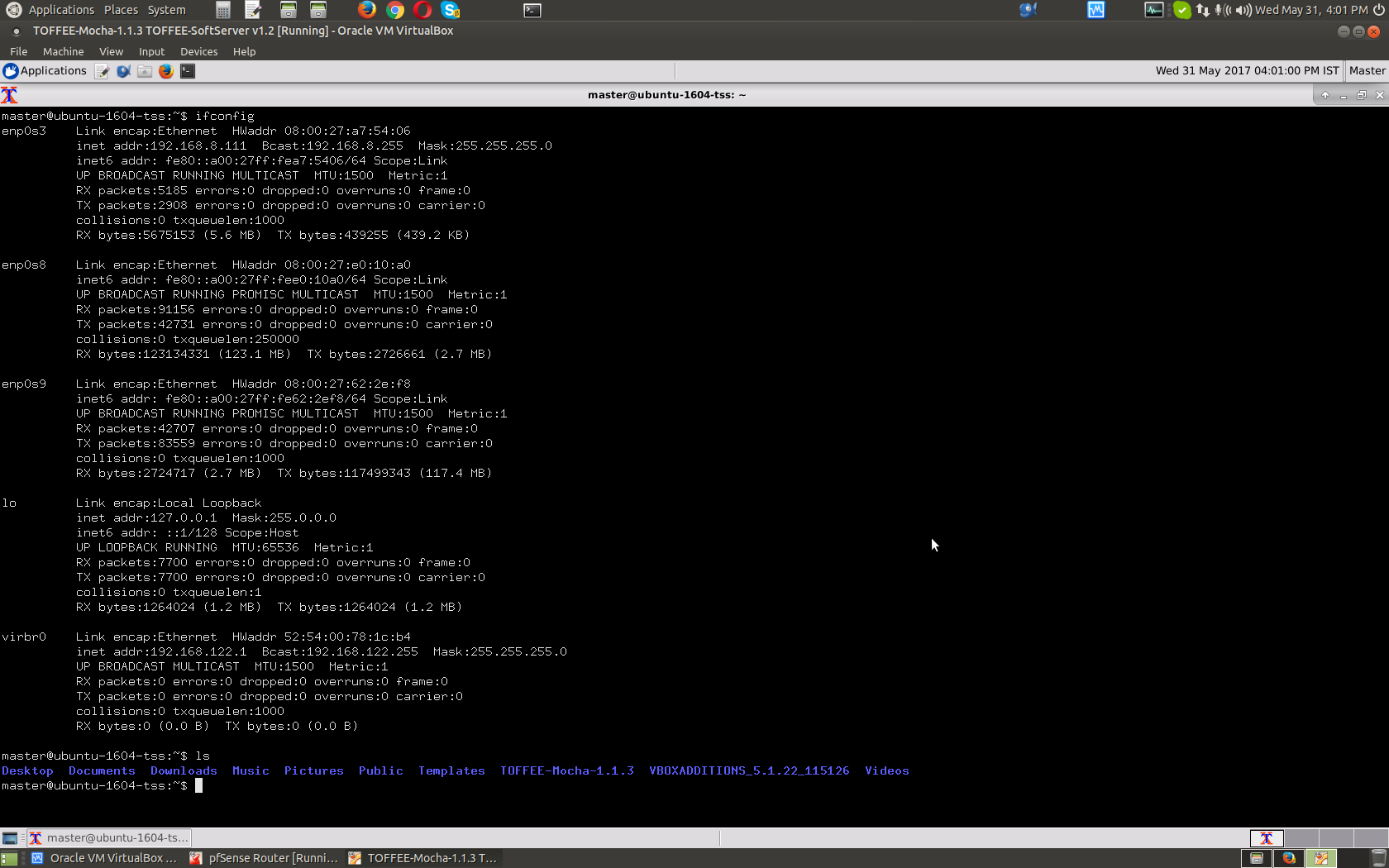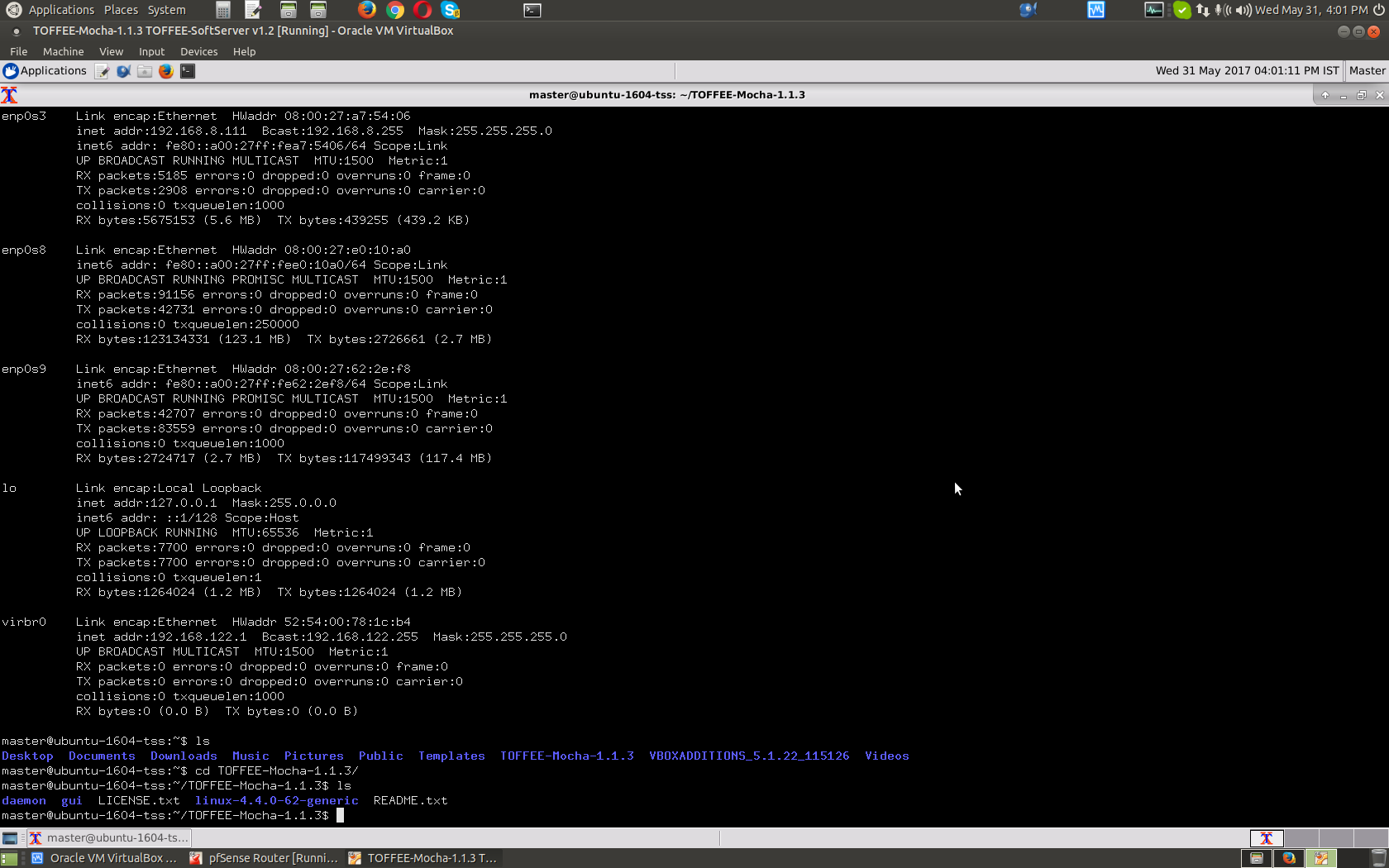|
| Server Specs | |
|---|
| OS/Distro | Ubuntu 1604 LTS x86-64 Server |
| TOFFEE-Mocha | v1.1.3 |
| Kernel | 4.4.0-xx |
| VM Platform | Oracle VM VirtualBox |
| GUI | Installed (xfce4) |
| GCC Compiler | Installed |
| Default user(s) | master (password: welcome)
admin (password: welcome)
|
| LAMP | Installed (default mysql root password: welcome) |
| Php Version | 7.0.x |
| VBoxGuestAdditions | Installed (for max VM screen-size) |
| Misc. Apps | Bluefish (lightweight IDE), Vim, etc |
| Releases | |
|---|
| DOWNLOAD [1.6 GB] | TOFFEE-Mocha-1.1.3 TOFFEE-SoftServer v1.2 |
To Install: Download the tar-ball and extract the same in your desired location.
In the VirtualBox select Machine->Add and select the .vbox file in the VM folder (extracted tar-ball).
NOTE: Before you boot into the same, adjust the VM's CPU cores (and RAM) according to your host system's hardware capabilities/specs.
Optionally you can also set multiple LAN ports for each specific purpose.
NOTE: For basic overall documentation you can refer one of the old releases over
HERE.
You can ignore the installation steps specific to that version or release format. But the rest of the steps will give you a complete picture.
NOTE: For more information about my lab VM setup kindly refer my video article
DOCUMENTATION :: Setting up a WAN Emulator within VirtualBox.
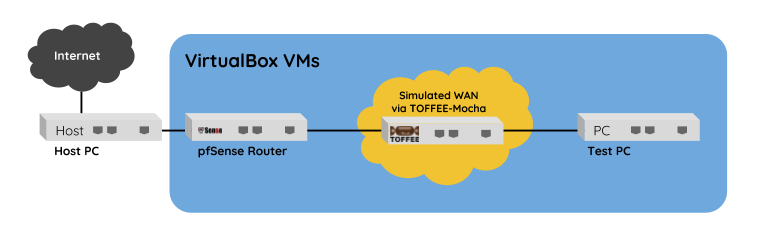
Screenshot(s):
TOFFEE-Mocha TOFFEE-SoftServer VM.
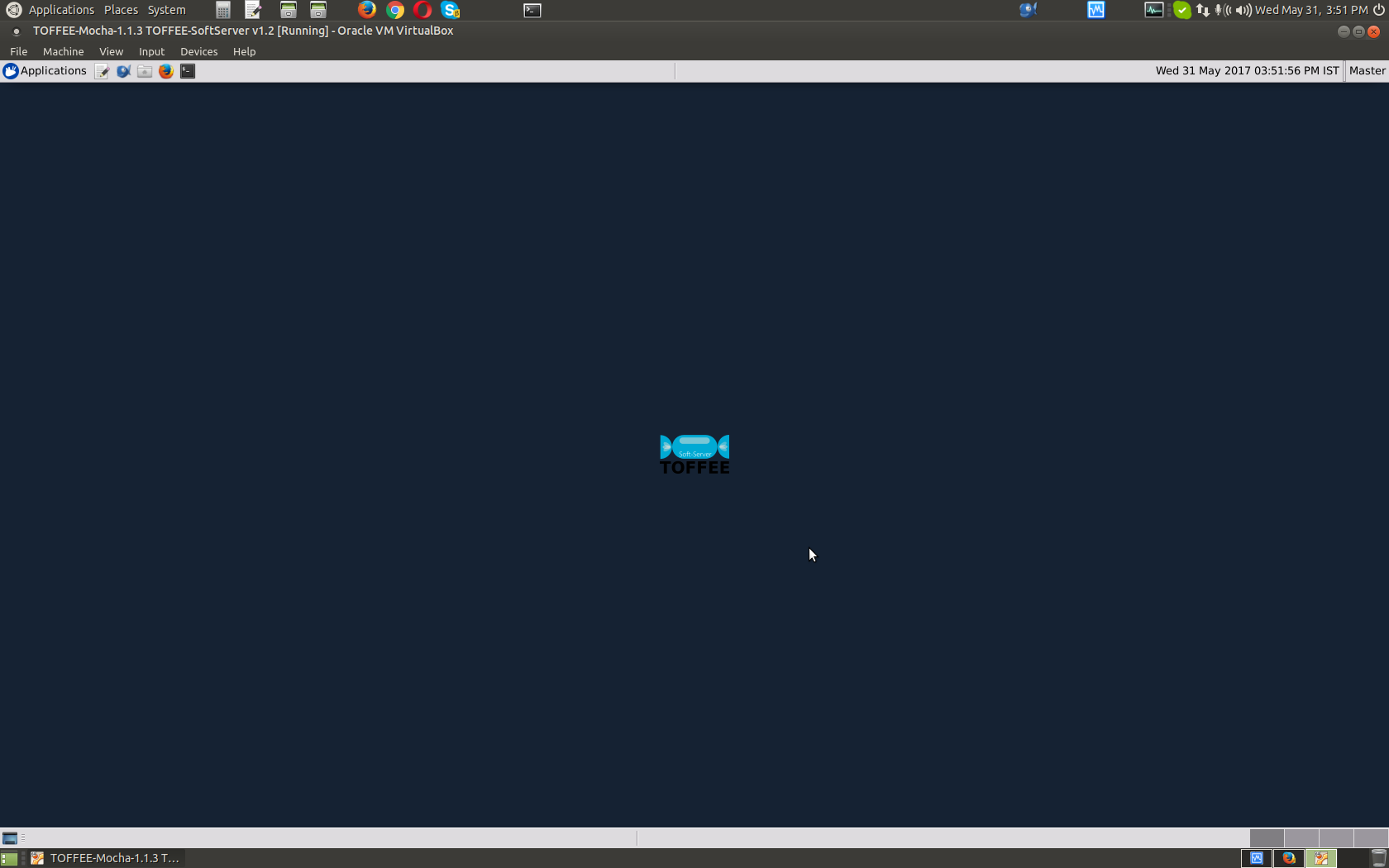
TOFFEE-Mocha GUI configuration portal. Default username root and password welcome
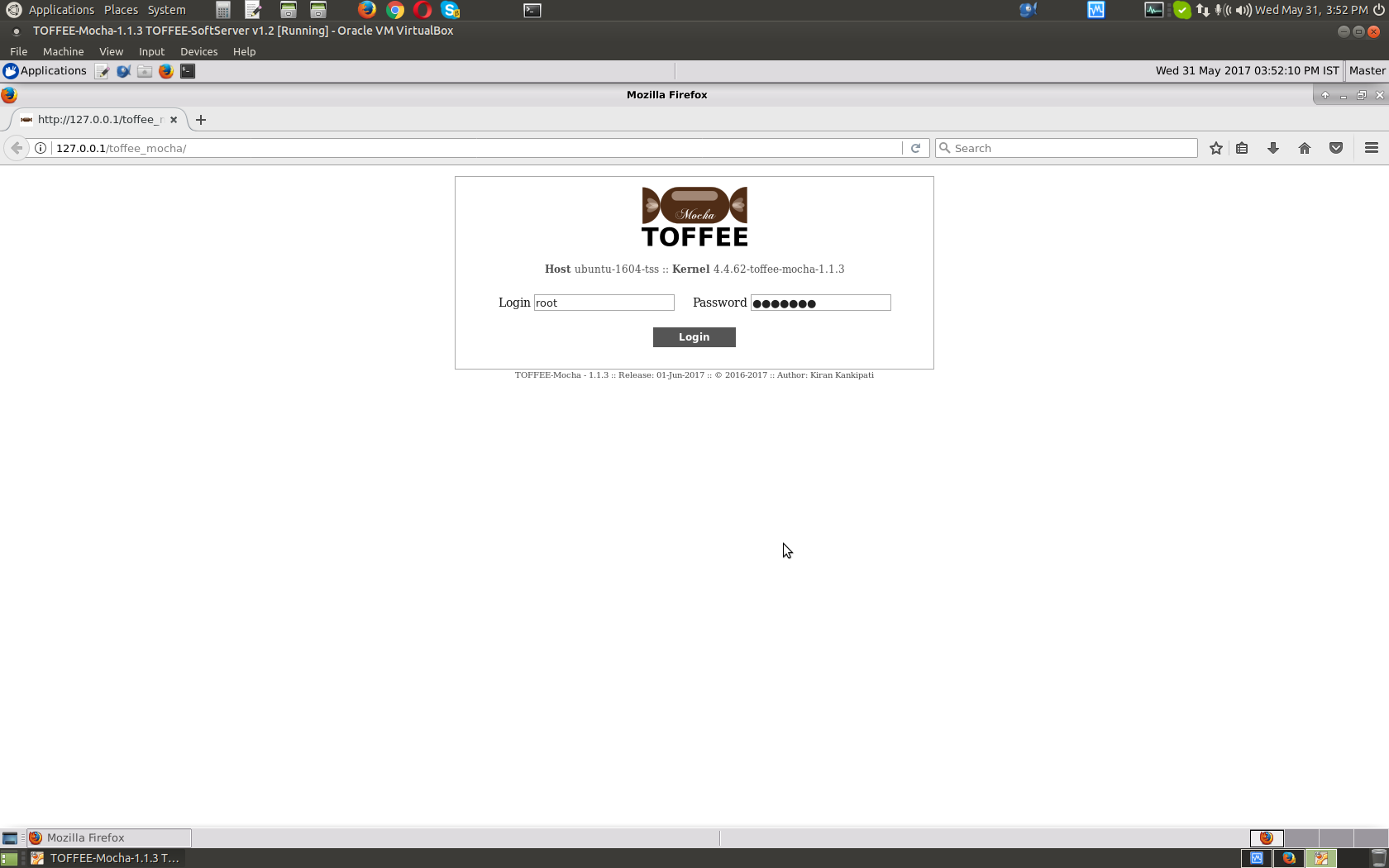
TOFFEE-Mocha Home.
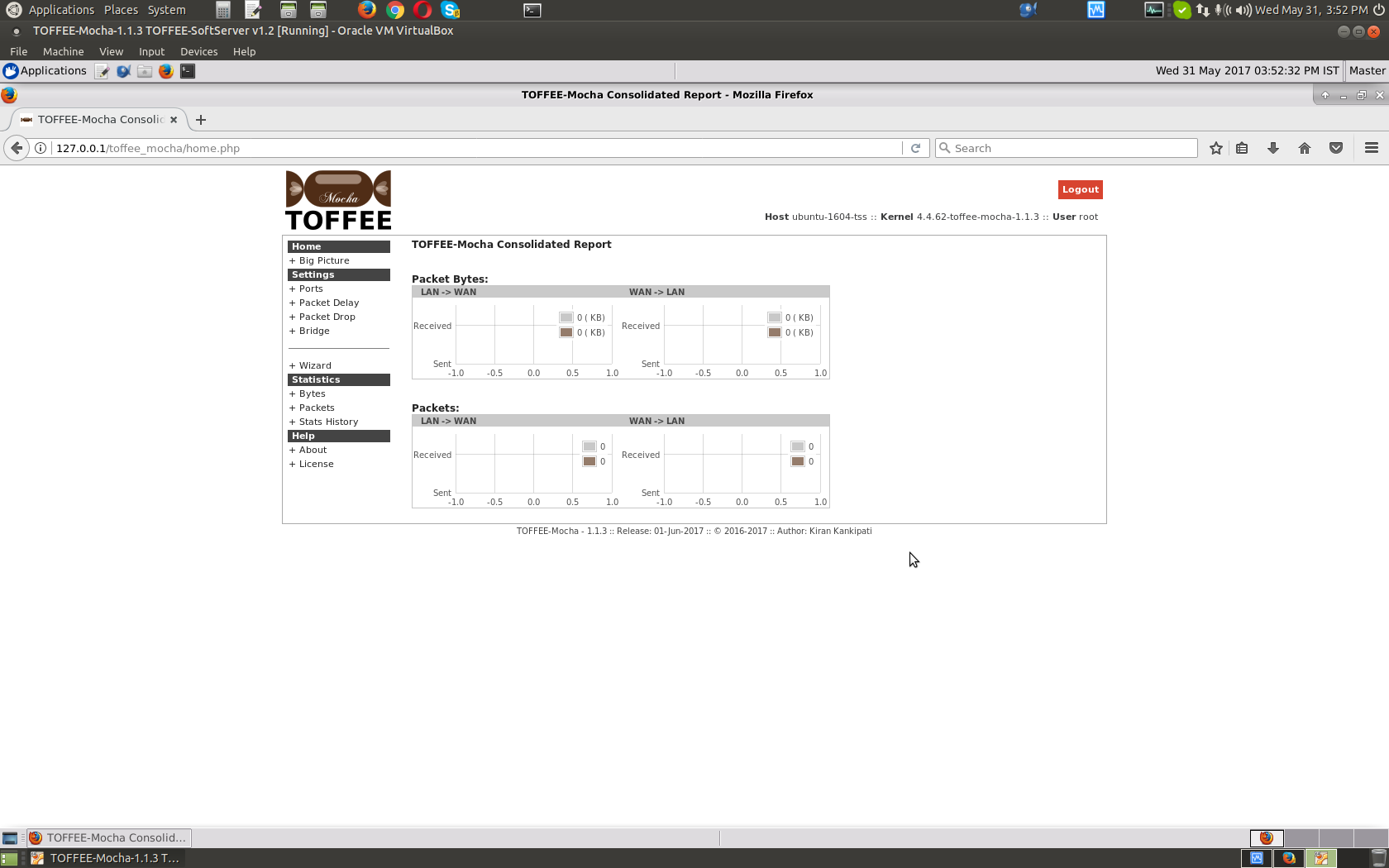
TOFFEE-Mocha Port Settings.
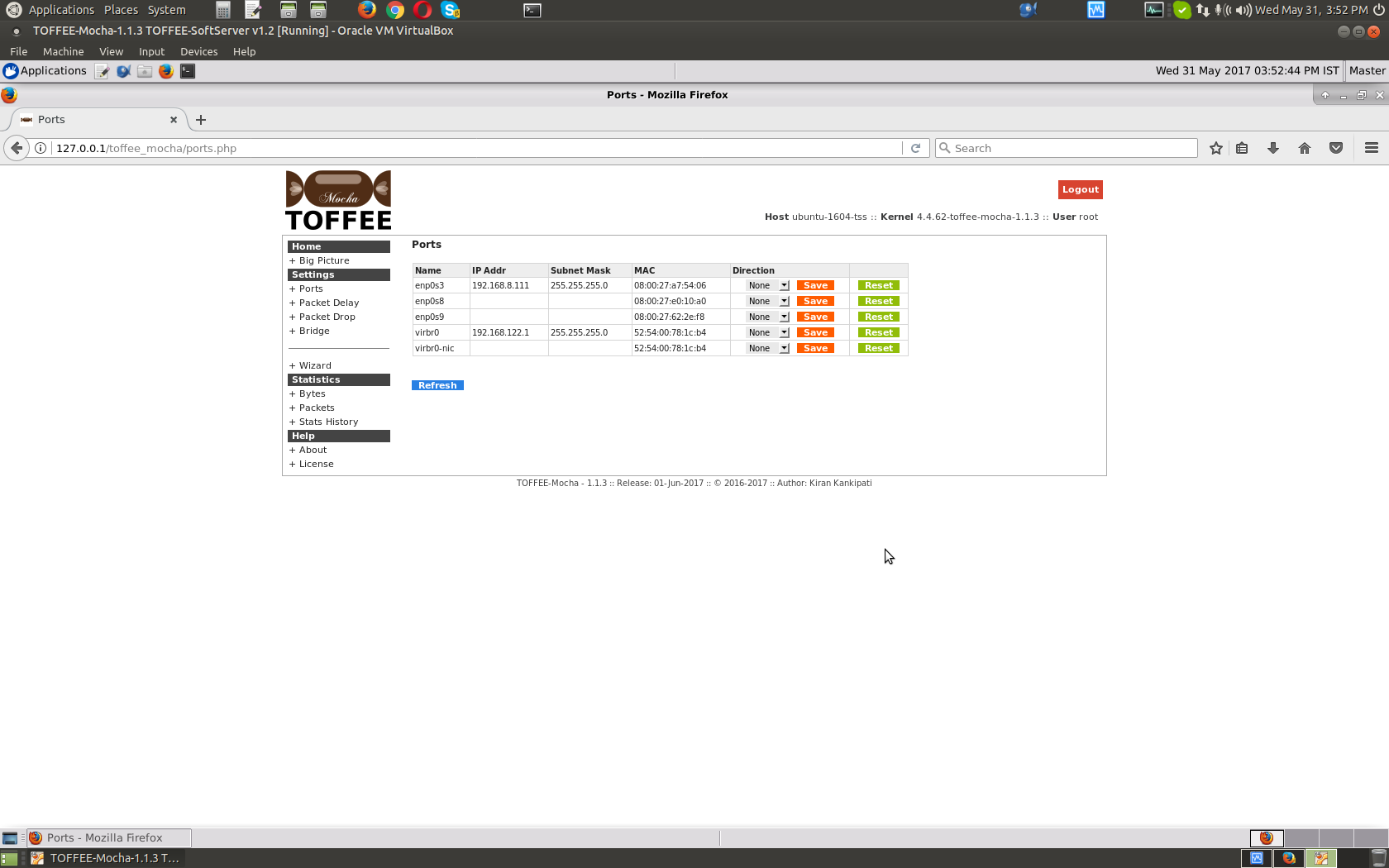
TOFFEE-Mocha setting the dedicated management port.
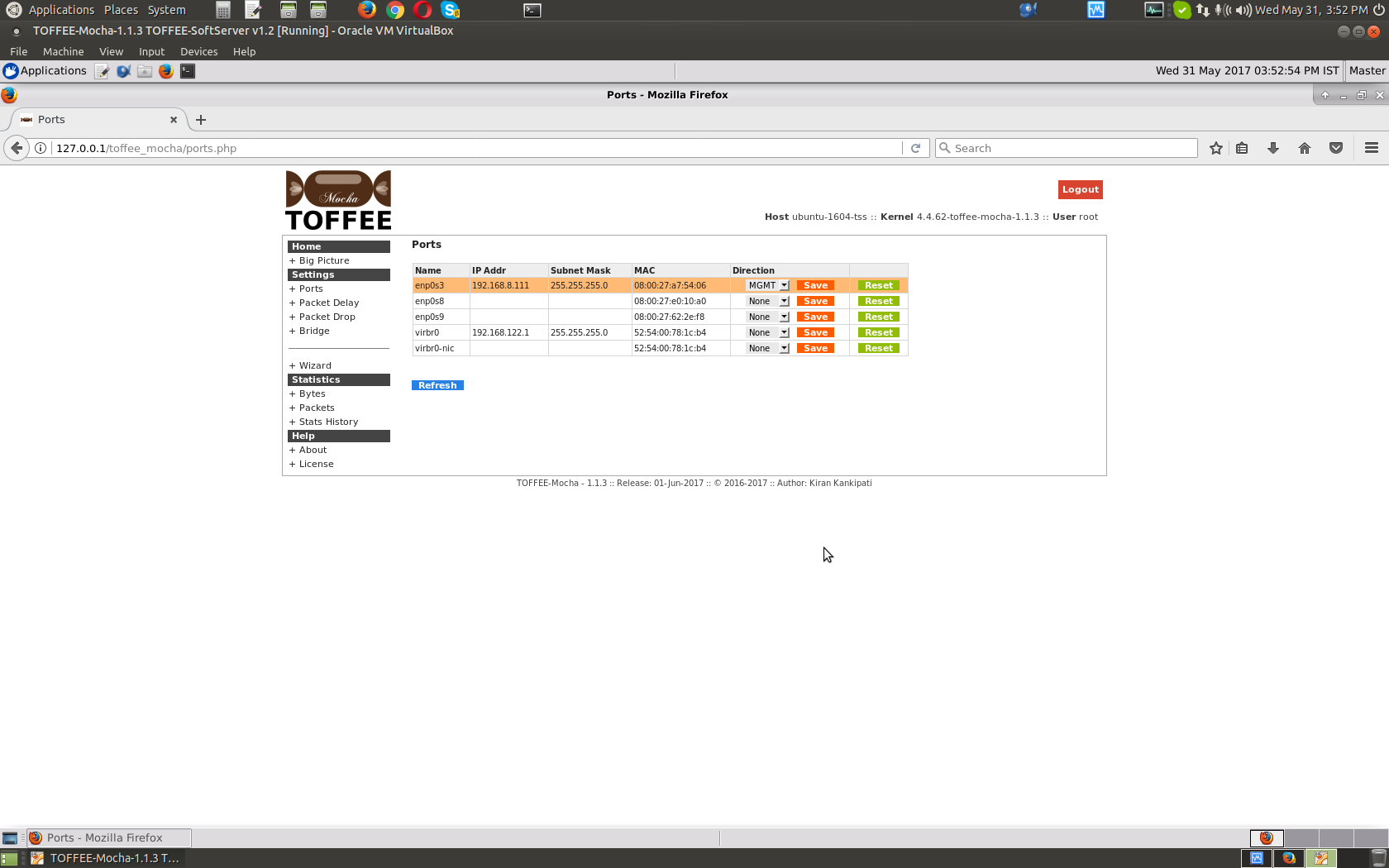
TOFFEE-Mocha configuration of same via wizard.
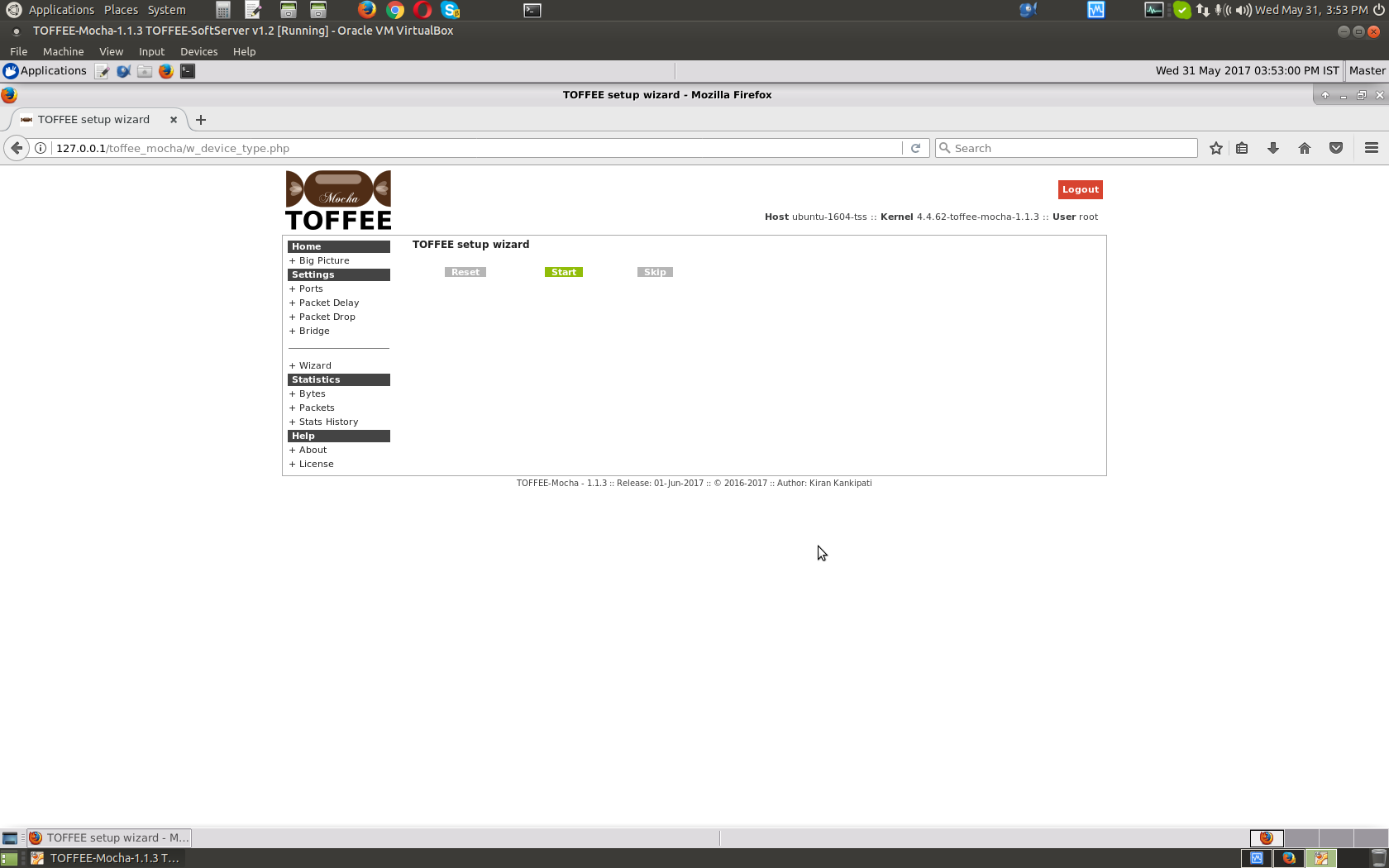
TOFFEE-Mocha setting LAN port.
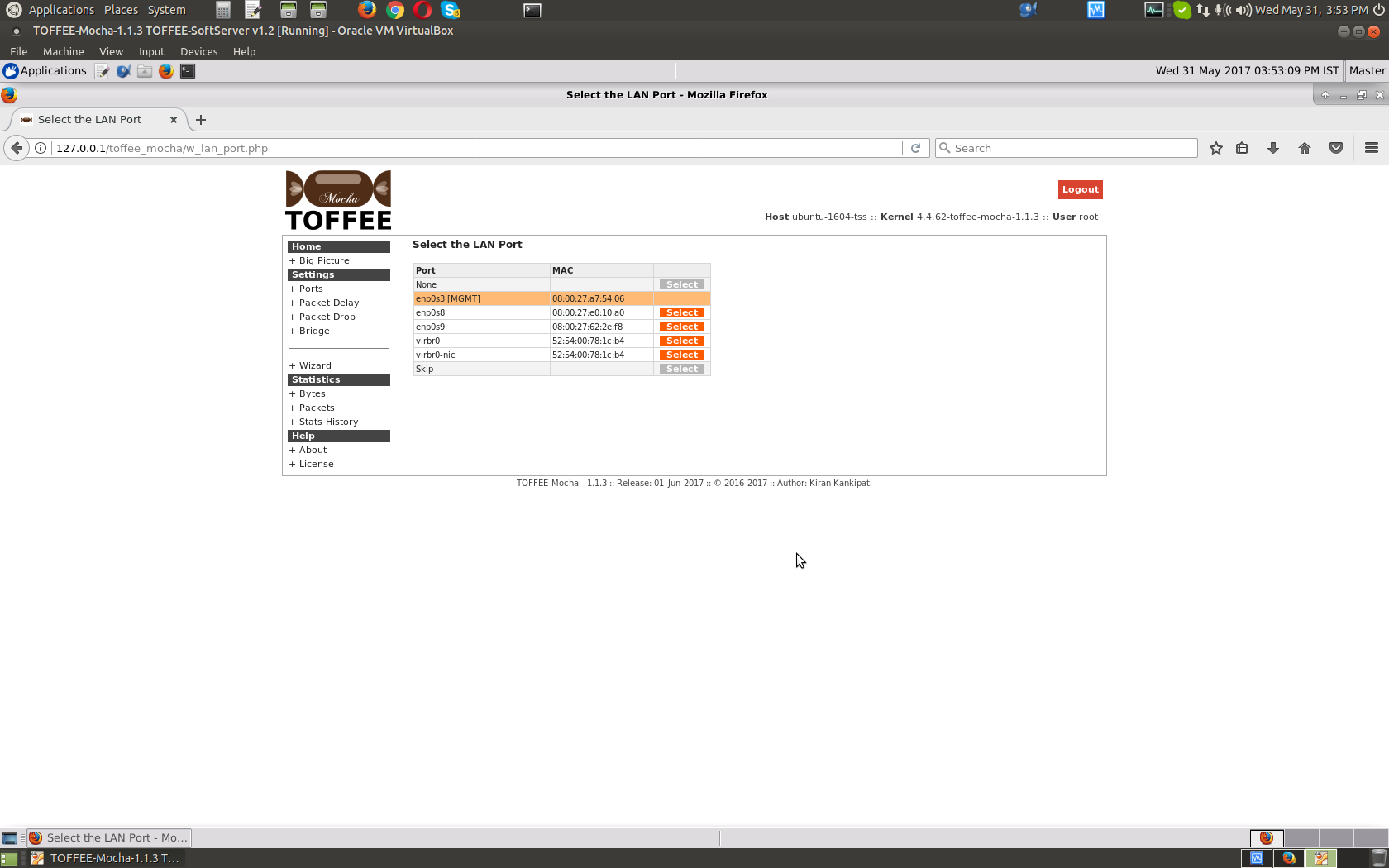
TOFFEE-Mocha setting WAN port.
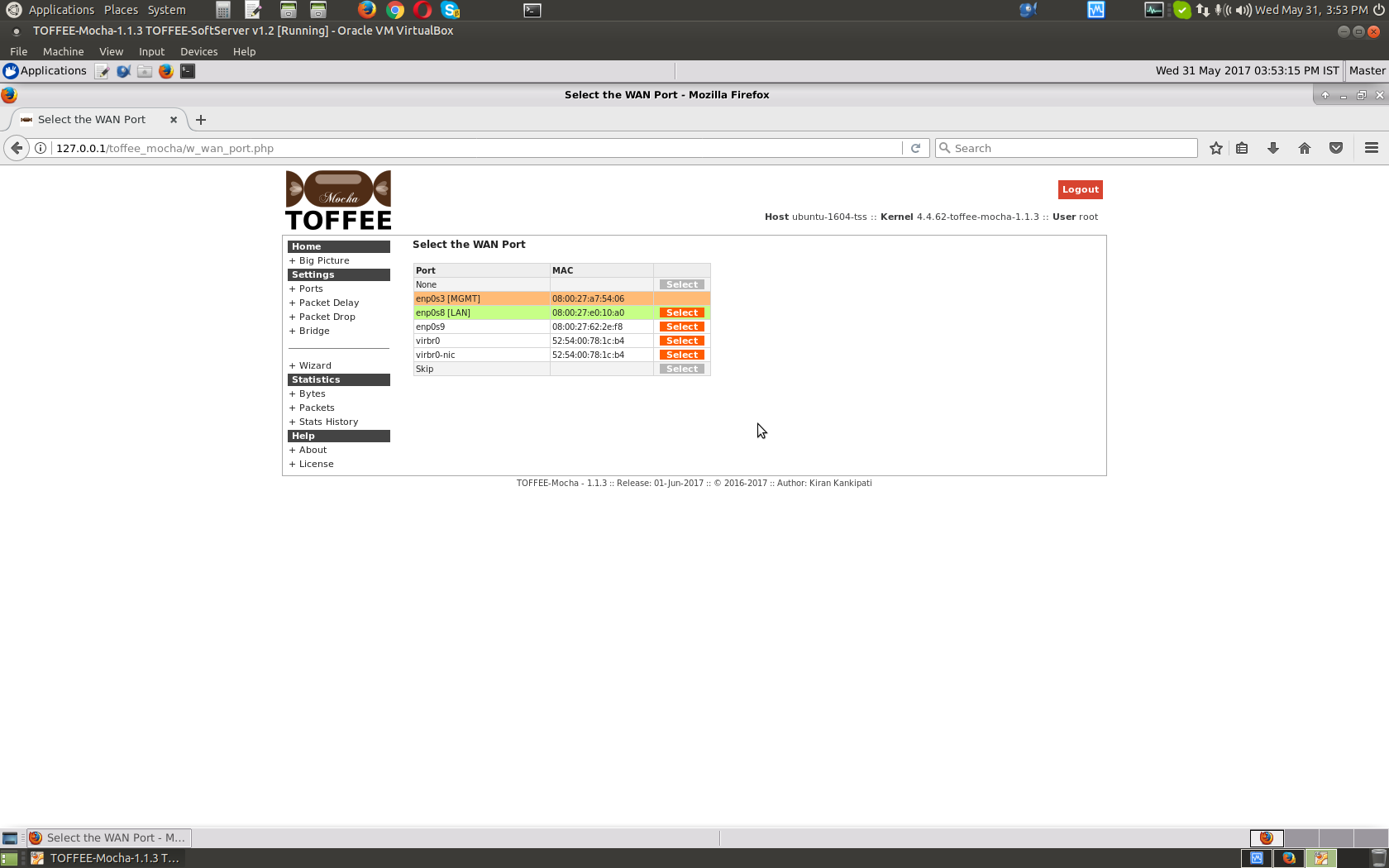
TOFFEE-Mocha wizard successfully completed.
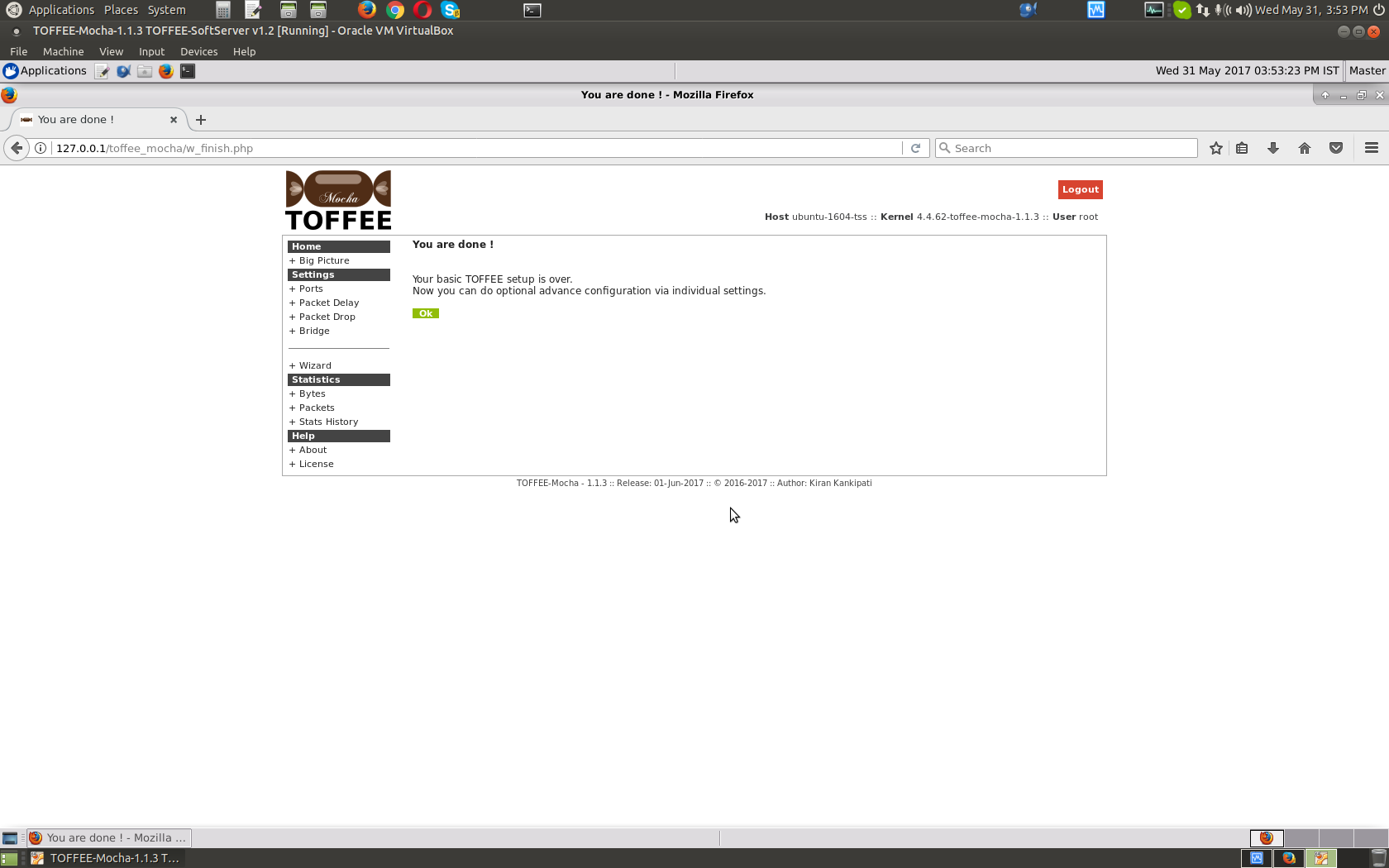
TOFFEE-Mocha updated ports settings.
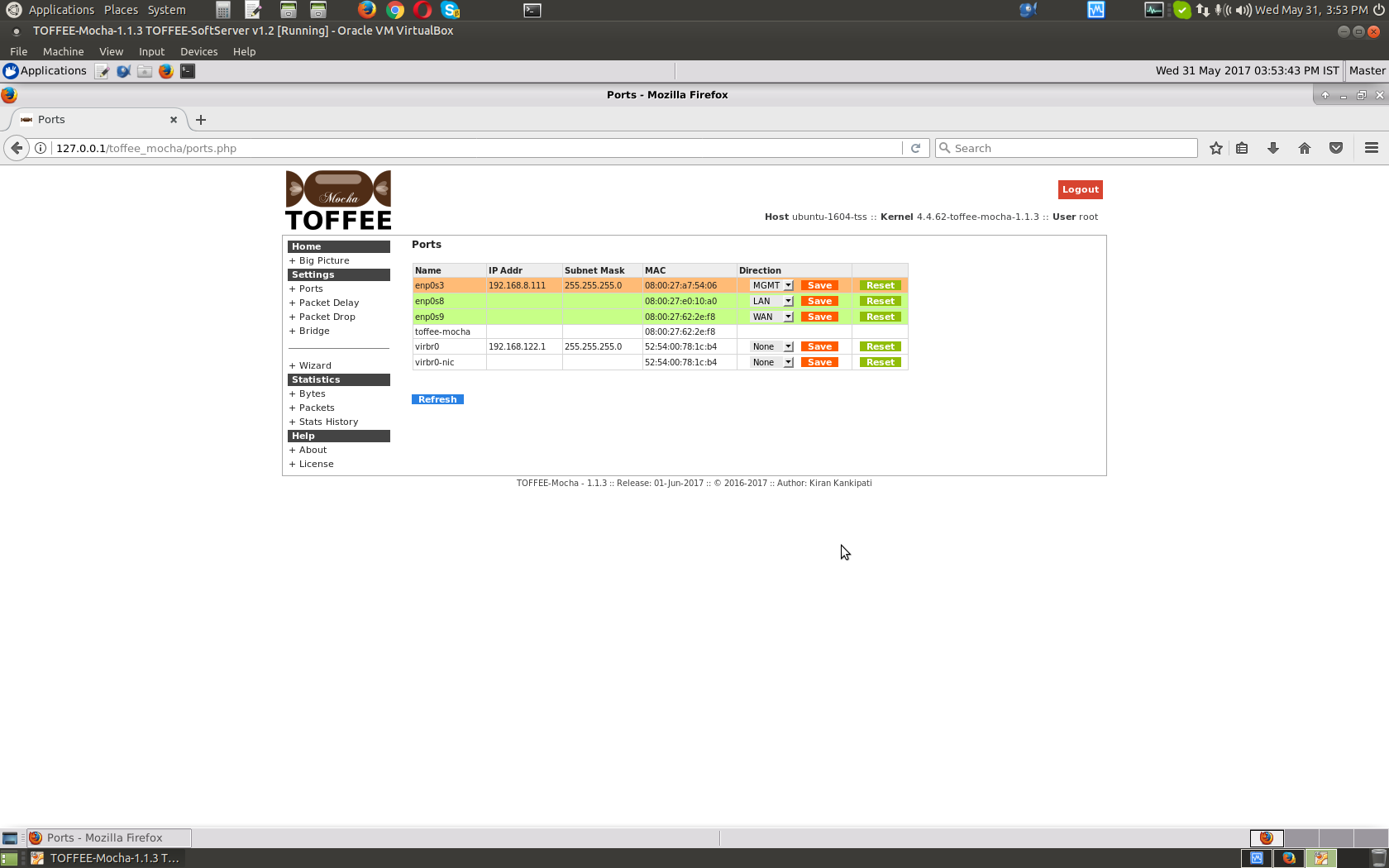
DEMO: TOFFEE-Mocha new Jitter feature.
NOTE: For more information about the new Jitter feature kindly refer an indepth article about the same
TOFFEE-Mocha Documentation :: TOFFEE-Mocha - Jitter feature.
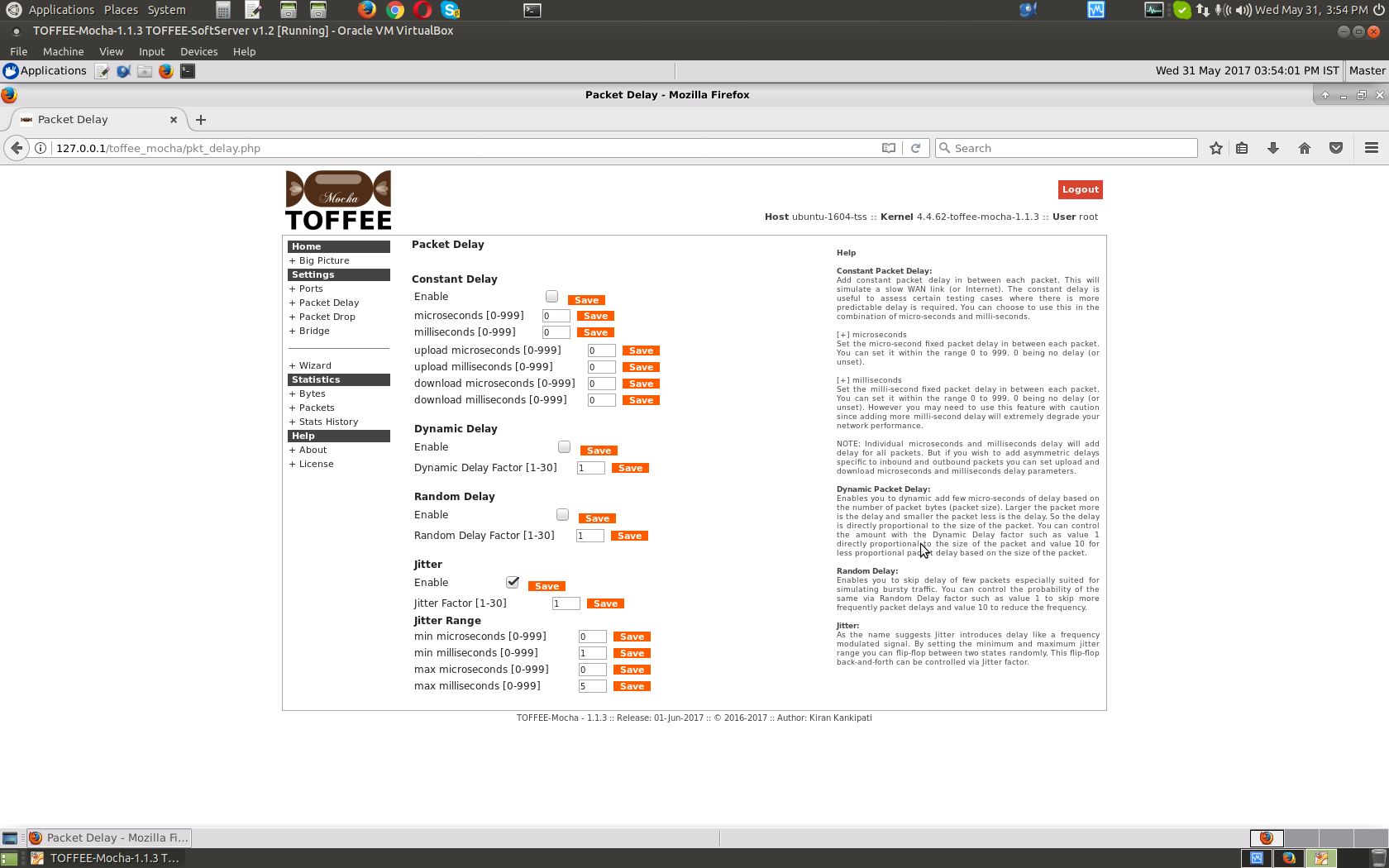
This is my pfSense router via which the VM network is routed.
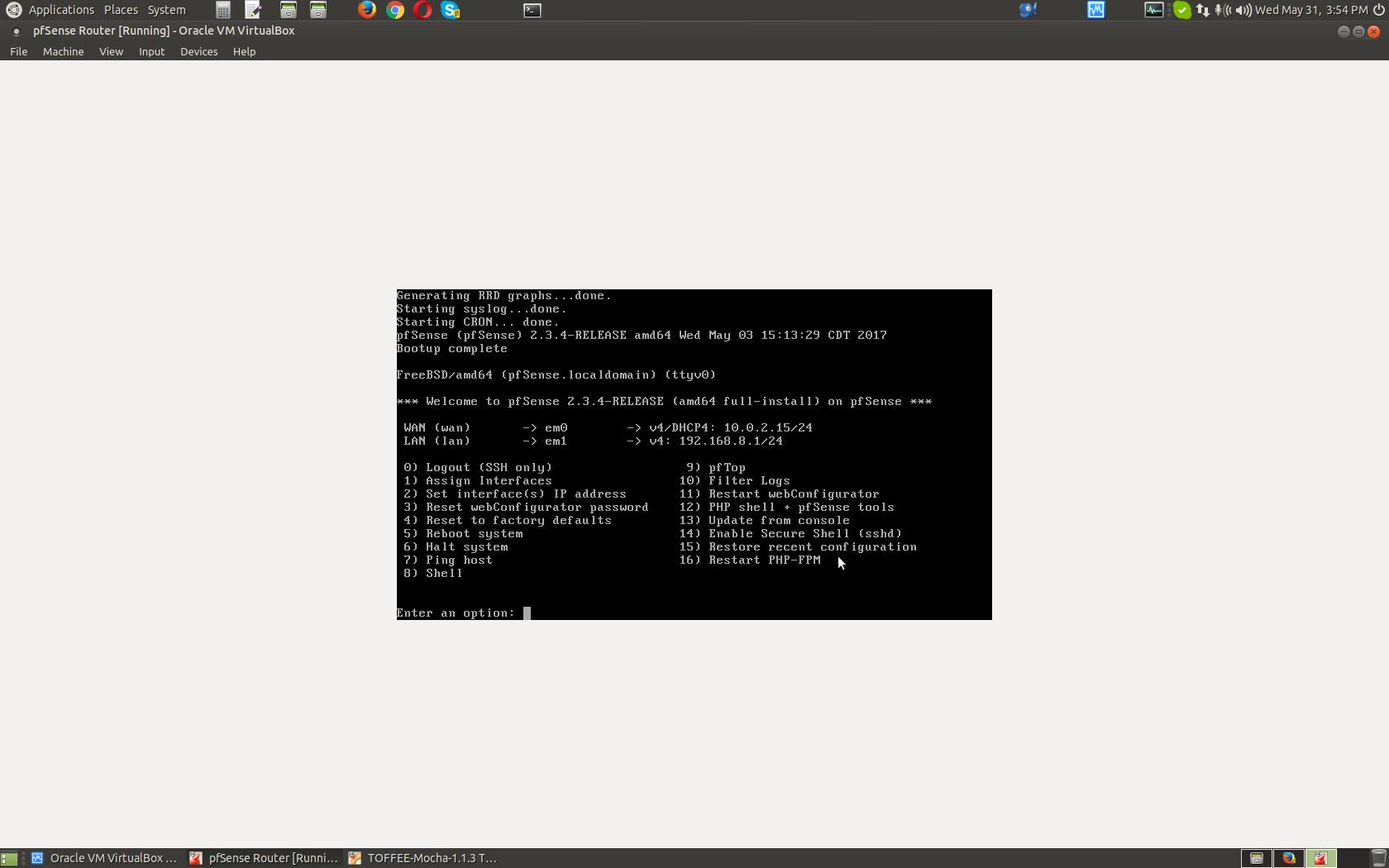
Here is my VirtualBox VMs (my entire lab testing/development infrastructure).
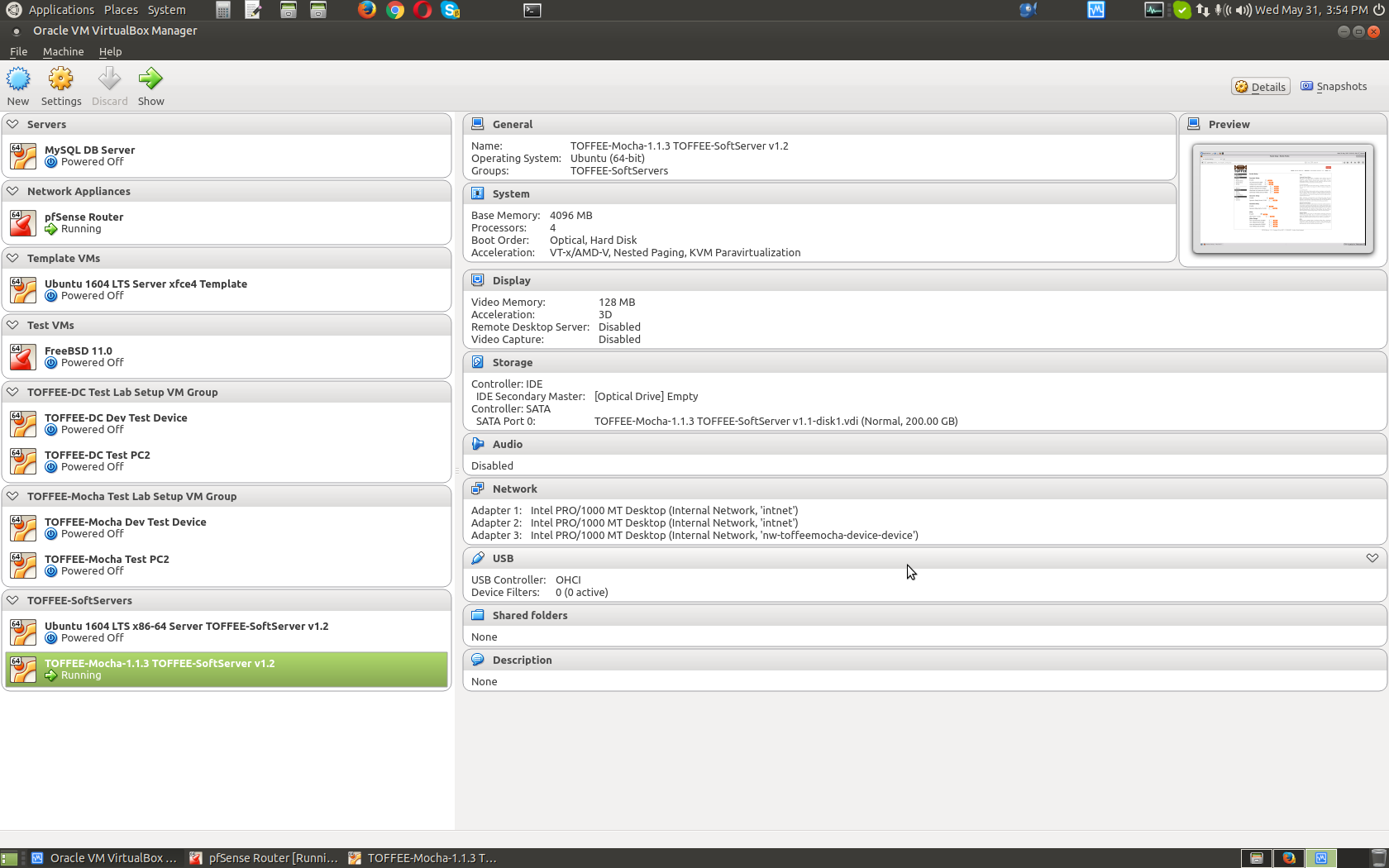
Here is my end test PC connected to TOFFEE-Mocha and eventually to pfSense router.
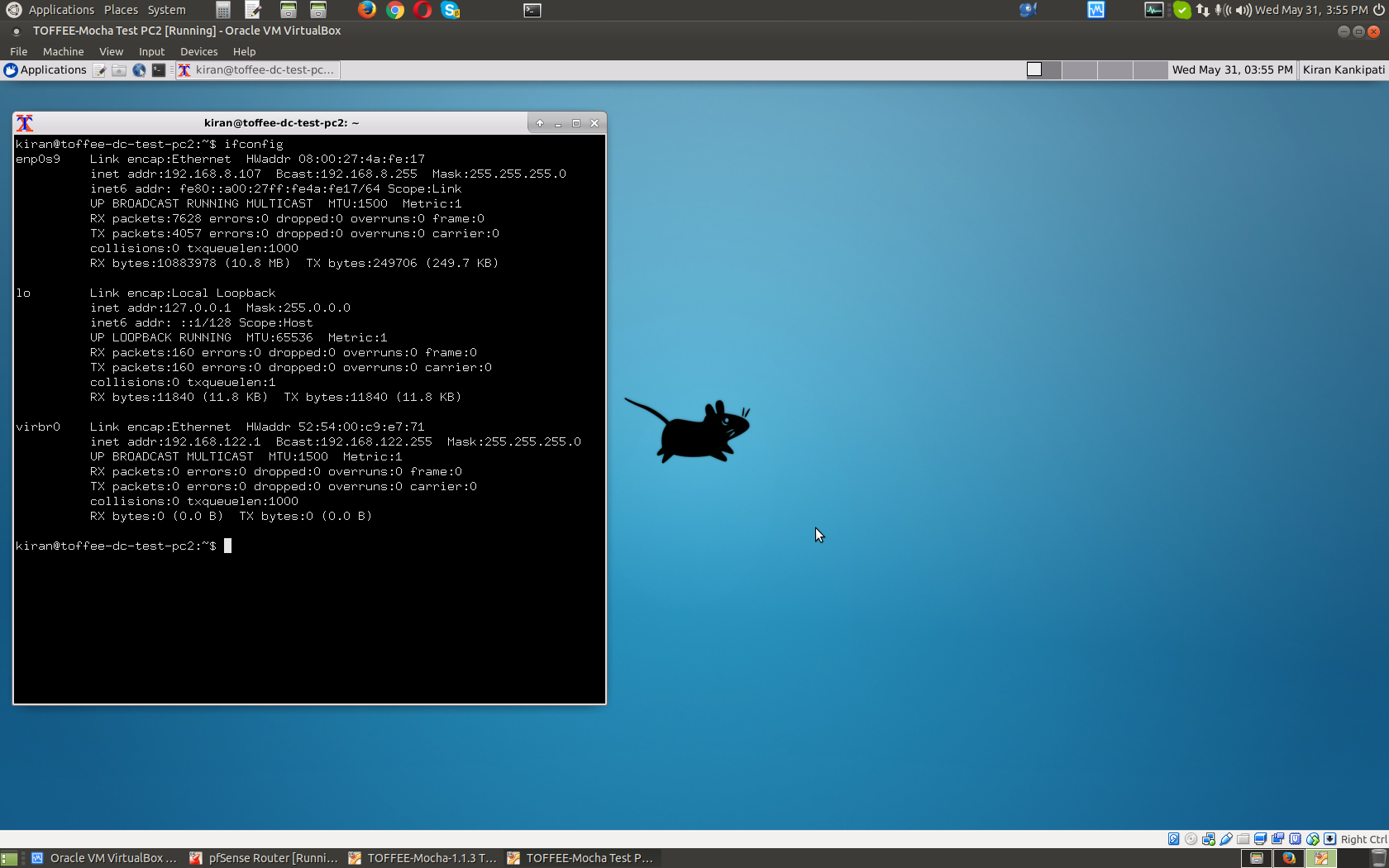
Downloading a sample large tar-ball from host-PC (physical system) smb share to VM test PC via TOFFEE-Mocha and pfsense router).
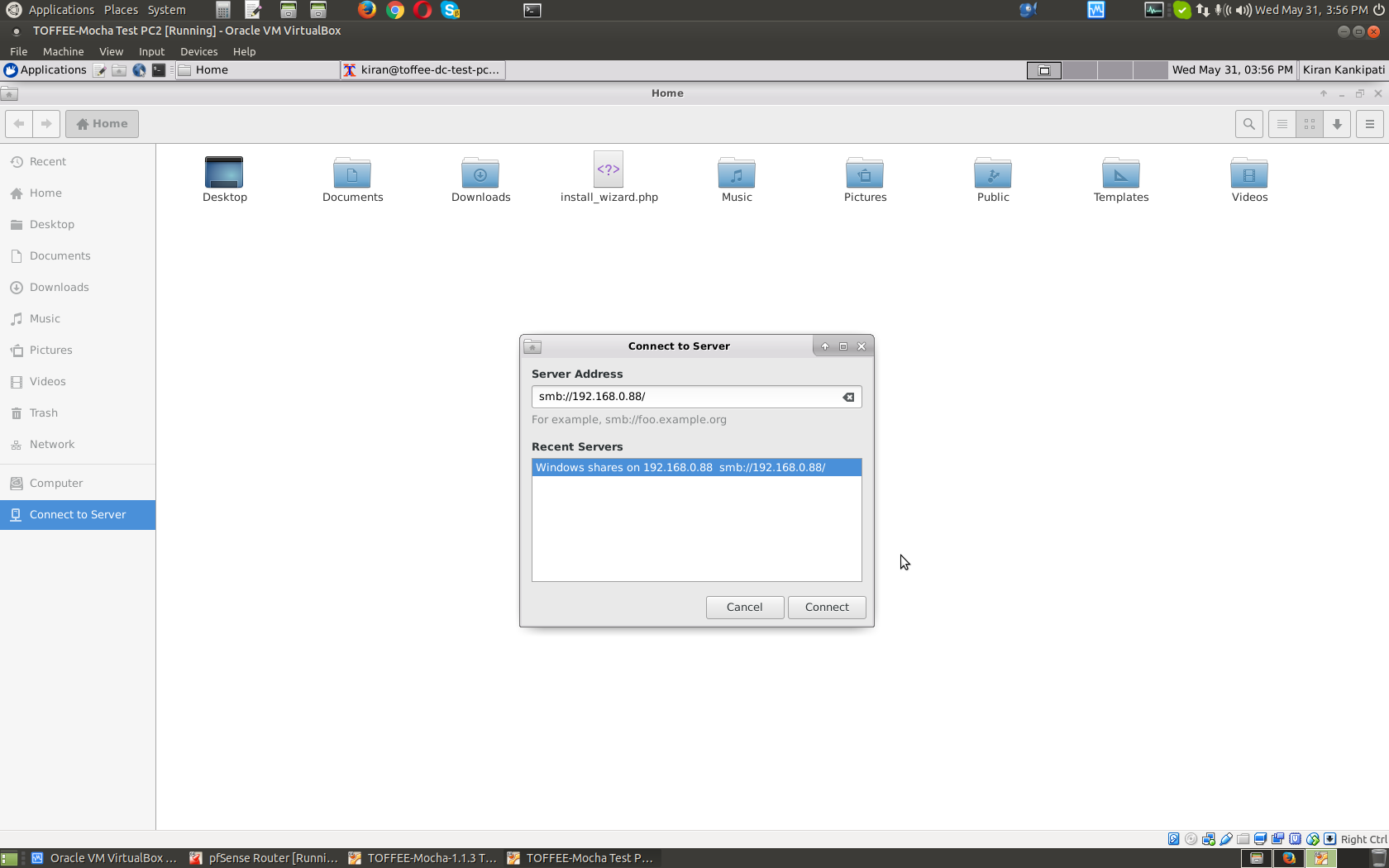
Due to the TOFFEE-Mocha delay set (in this case bandwidth jitter) the rate of data-transfer is limited and often mimics poor quality of network service.
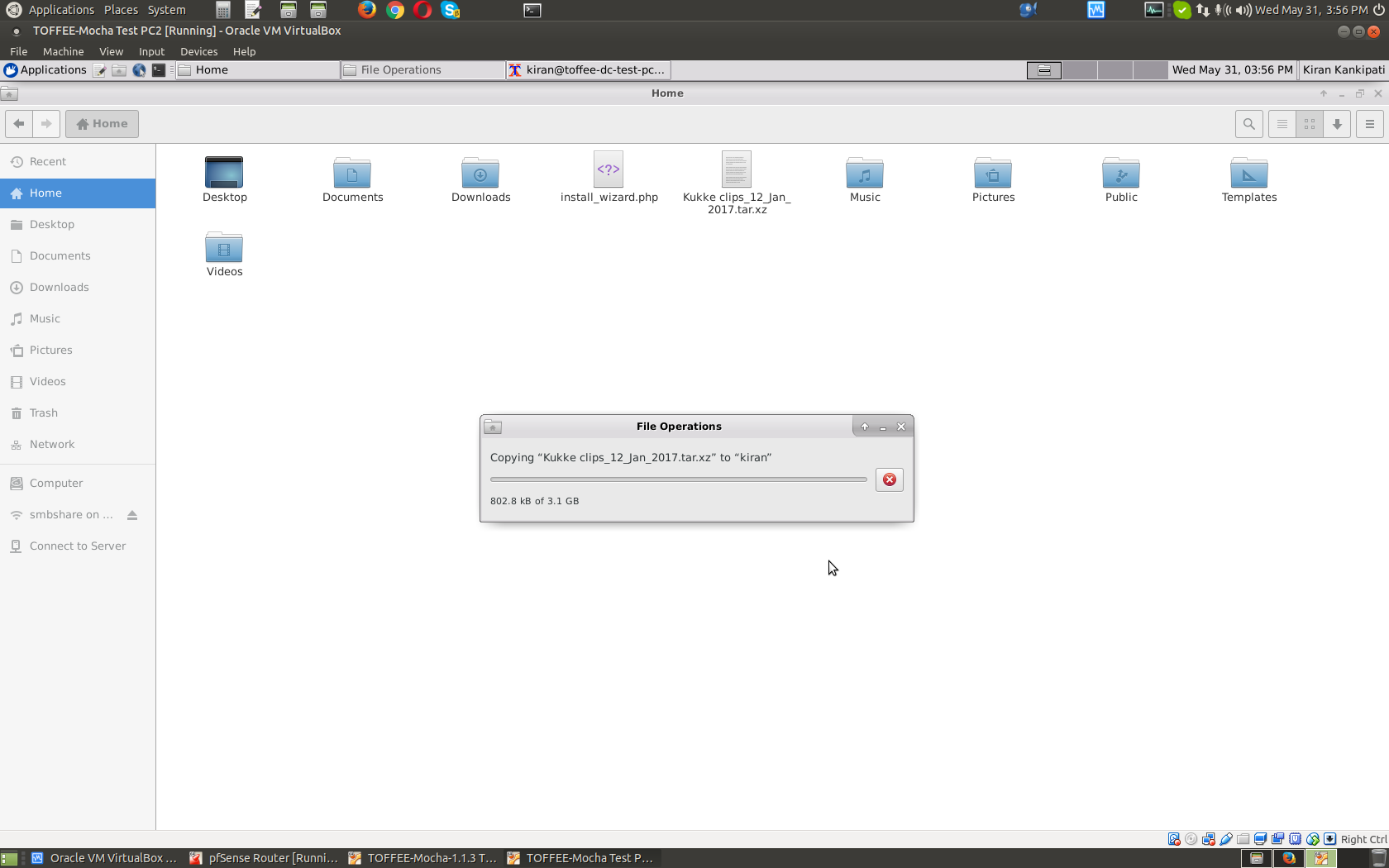
Here is my pfSense router connected from Management port of TOFFEE-Mocha.
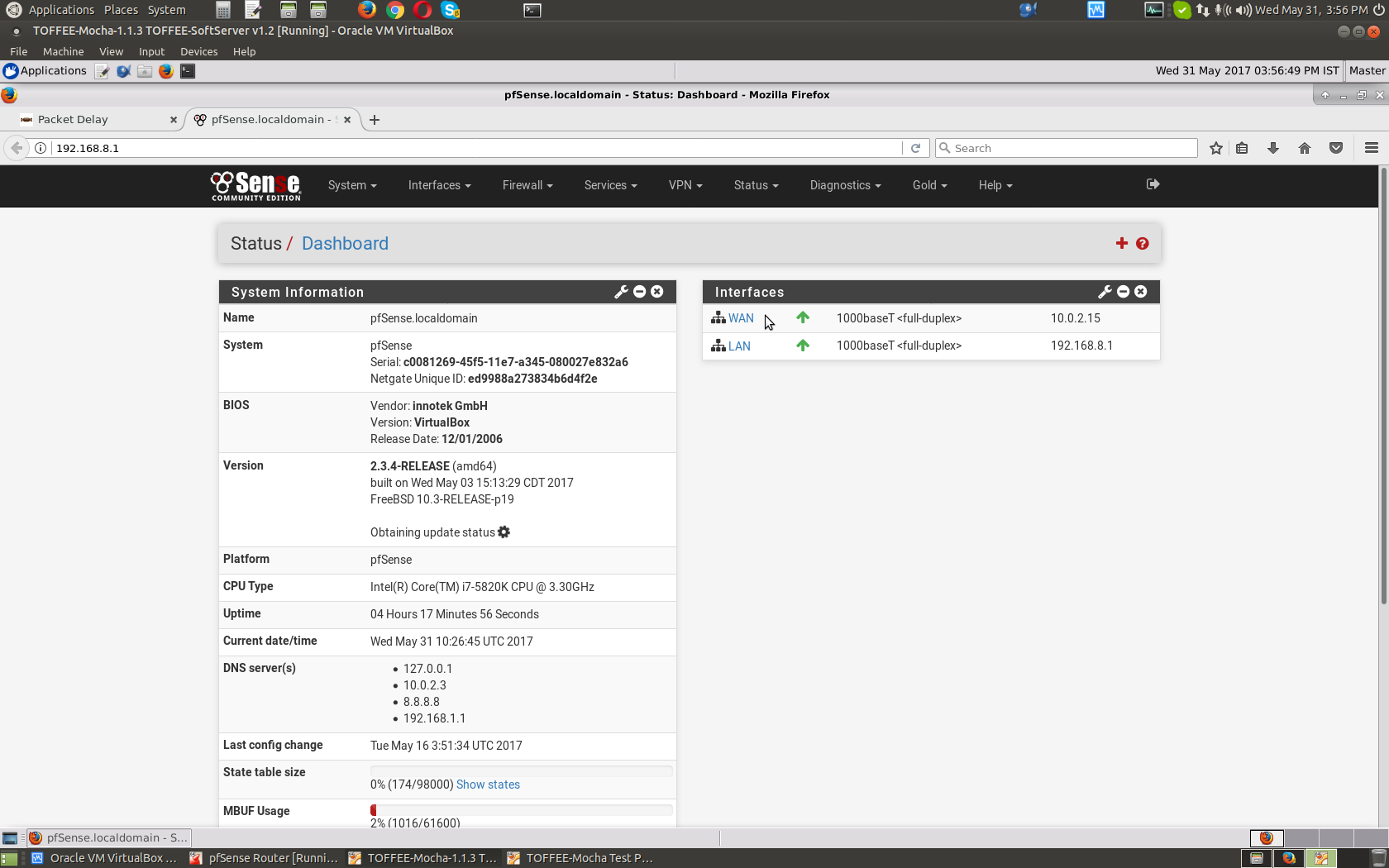
Diagnosing network performance.
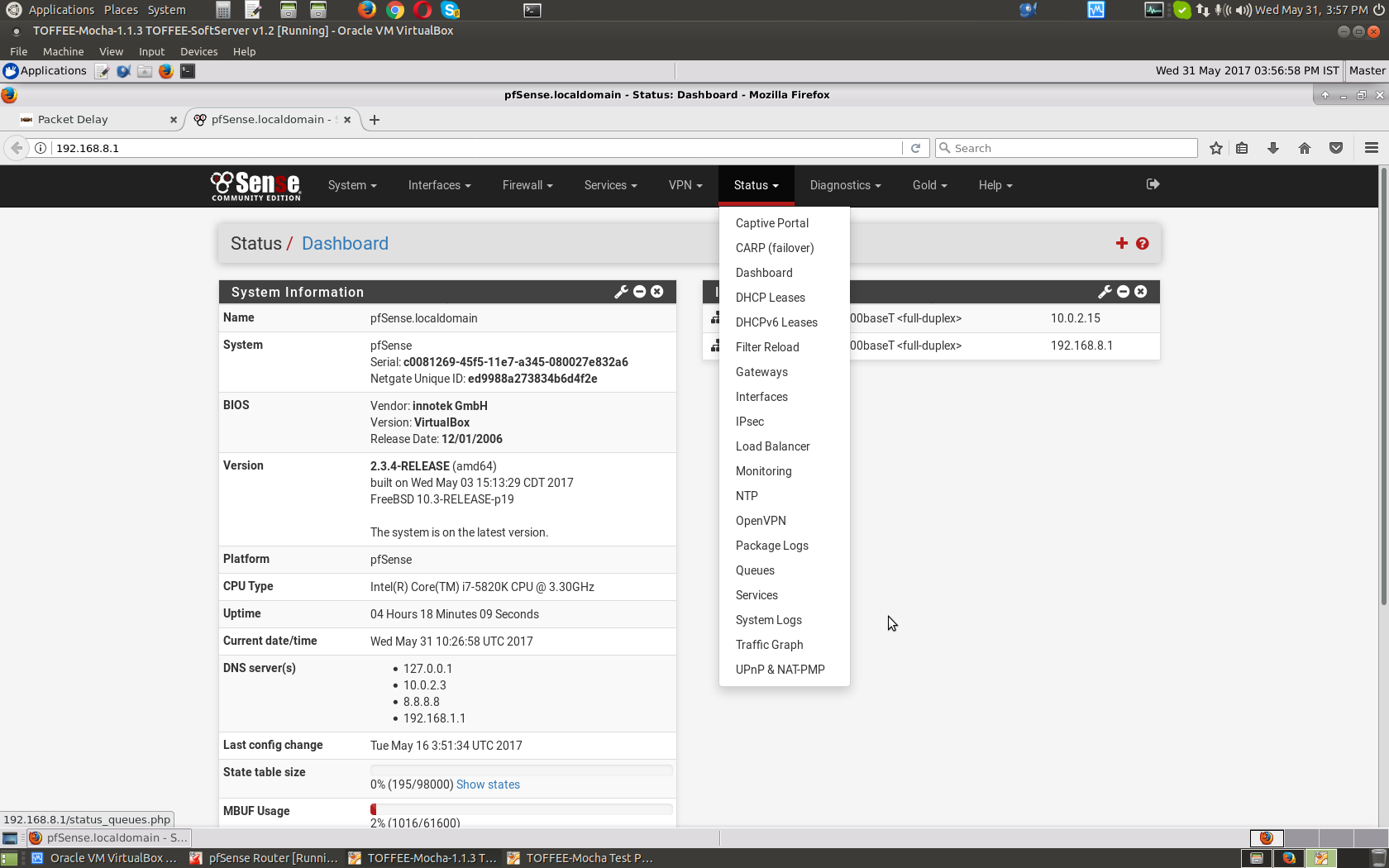
Due to the TOFFEE-Mocha jitter you can see fluctuating performance. In this case it is fluctuating between 1ms-5ms at a jitter factor of 1.
Jitter factor of 1 denotes more frequent turbulence/jitter.
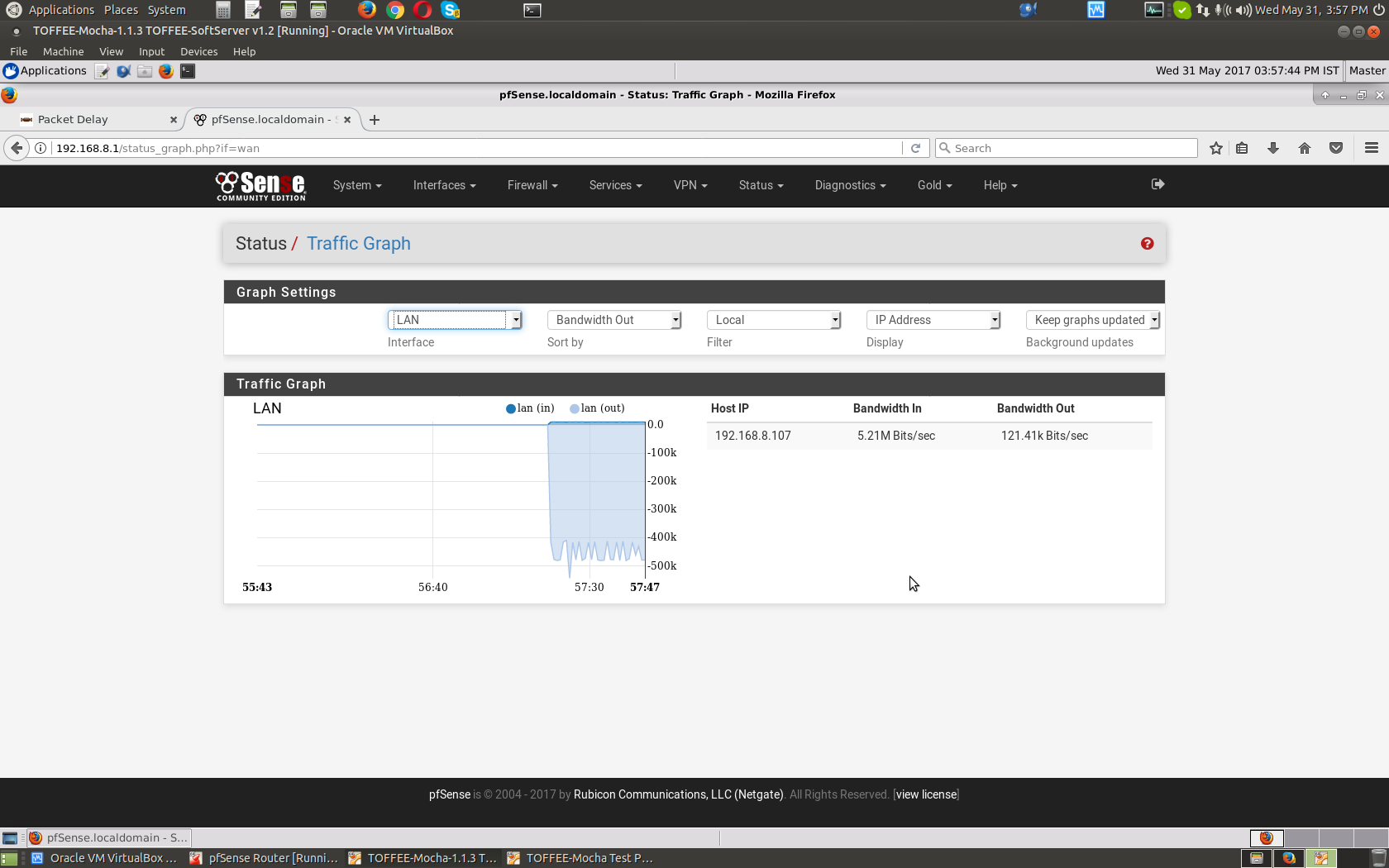
Changing the Jitter factor, min and max delays results in a different WAN performance curve. Notice the way it is different than the previous
network performance curve.
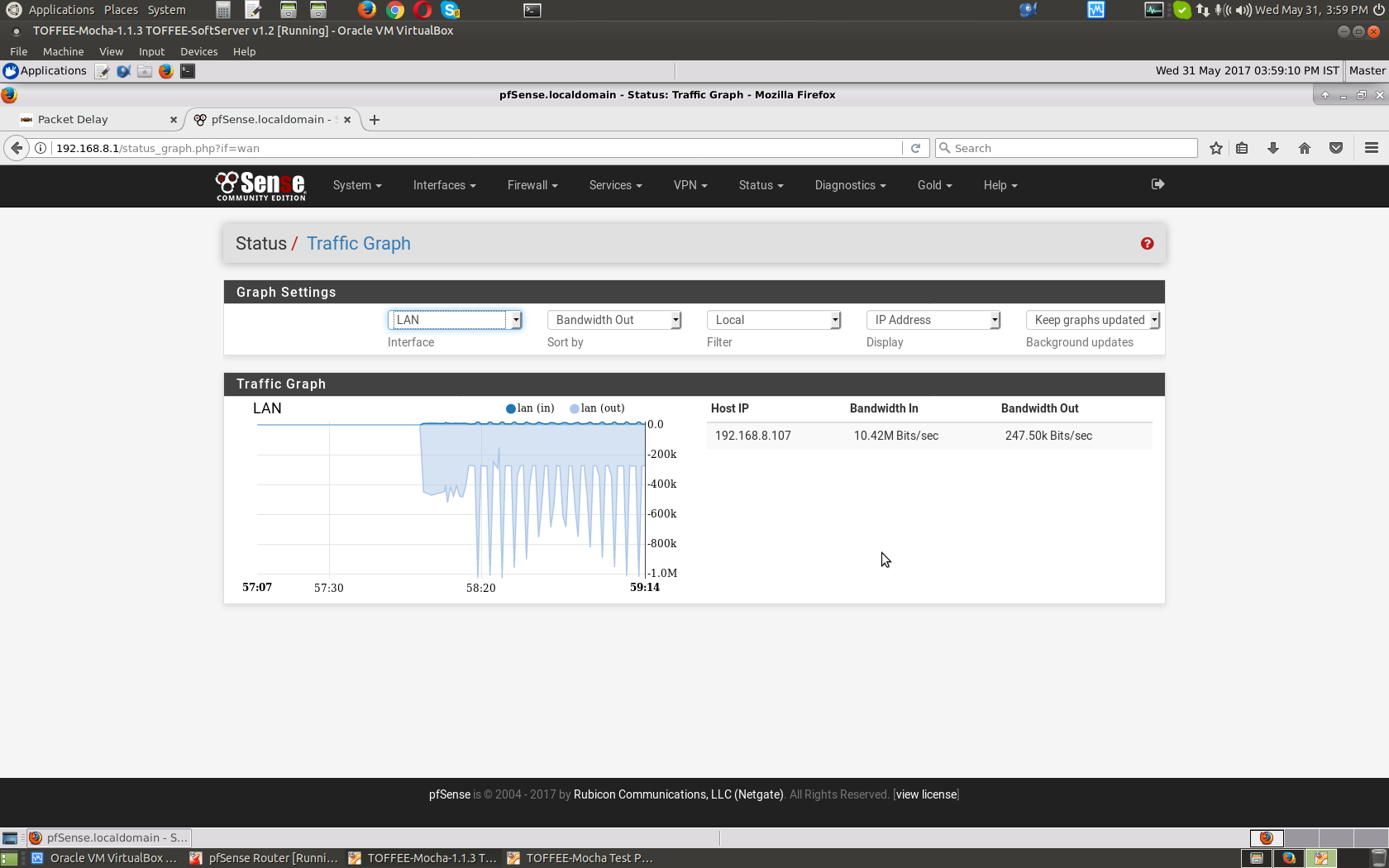
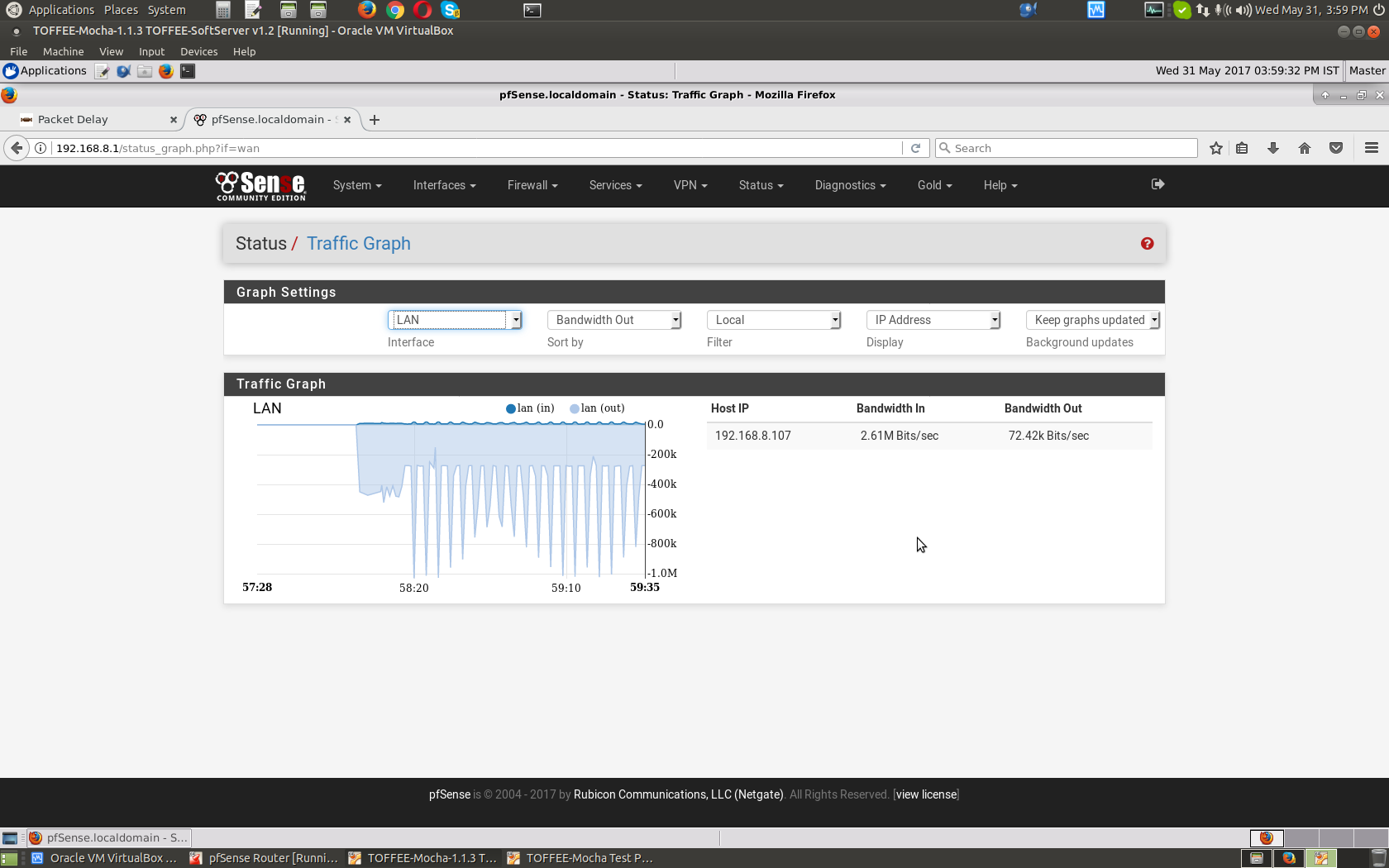
TOFFEE-Mocha ifconfig output.
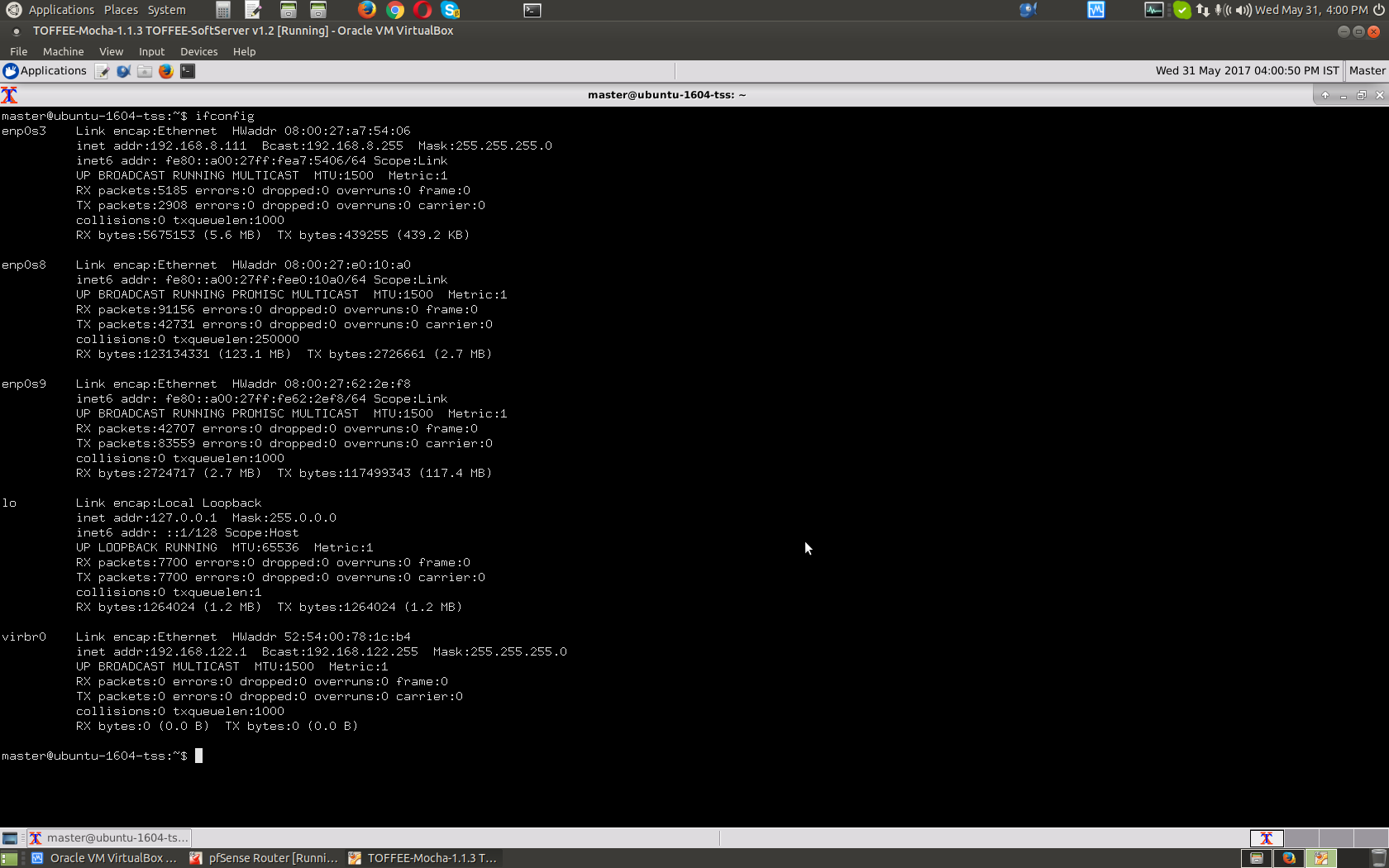
Here is the source code of the same(TOFFEE-Mocha-1.1.3) in case if you are interested.
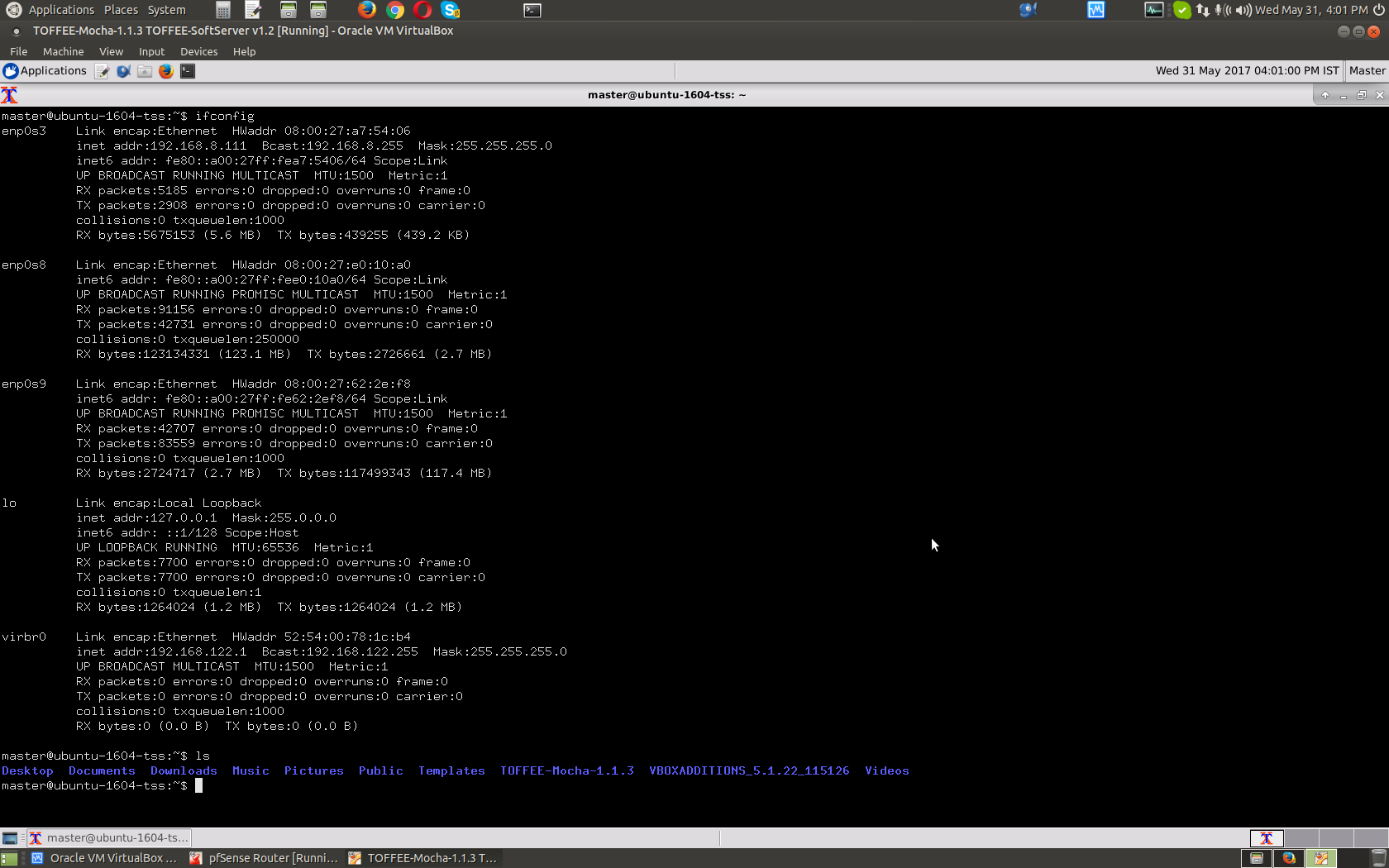
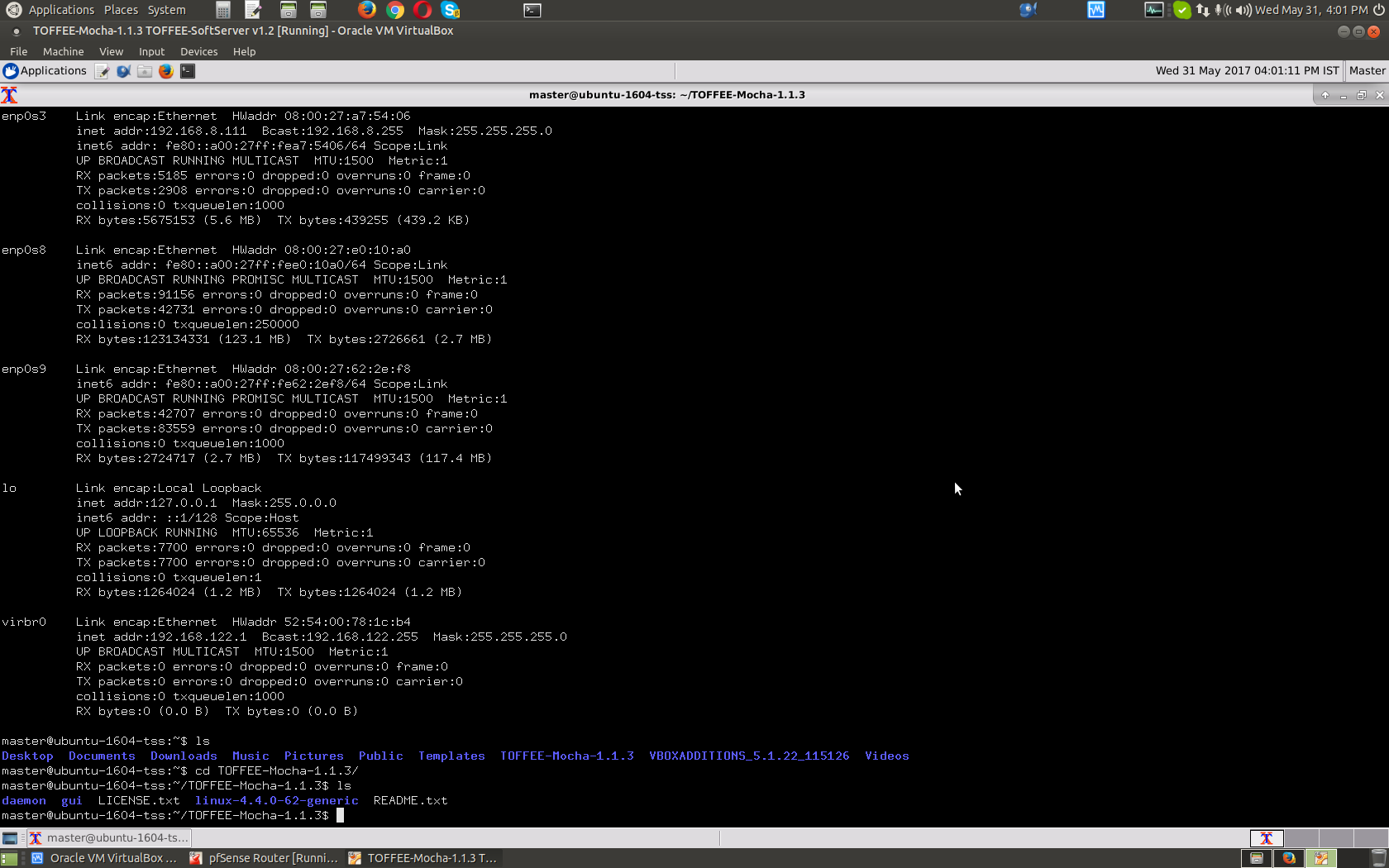
|